Design Tab - Align or Space Toolbar
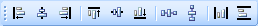
The tools on the Align or Space toolbar let you position multiple components relative to one another. Most of these tools have no effect on a single component - you need to select multiple components before you use them. In some cases, the order in which you select the components matter - for example, when aligning multiple components, all components will be aligned with the component that you select first.
|
Button |
Name |
Description |
|
|
Align Left |
Aligns the left edge of all selected components with the left edge of the component that was selected first. |
|
|
Align Middle |
Horizontally centers all selected components relative to the horizontal center of the component that was selected first. |
|
|
Align Right |
Aligns the right edge of all selected components with the right edge of the component that was selected first. |
|
|
Align Top |
Aligns the top edge of all selected components with the top edge of the component that was selected first. |
|
|
Align Center |
Vertically centers all selected components relative to the vertical center of the component that was selected first. |
|
|
Align Bottom |
Aligns the bottom edge of all selected components with the bottom edge of the component that was selected first. |
|
|
Space Horizontally |
Equally spaces all selected components based on the leftmost position of the first selected component and the rightmost position of the last selected component. |
|
|
Space Vertically |
Equally spaces all selected components based on the topmost position of the first selected component and the bottom most position of the last selected component. |
|
|
Center Horizontally in Band |
Horizontally center one or more selected components relative to the report band they are in. If multiple components are centered, the horizontal center of the entire selection is aligned with the center of the band. |
|
|
Center Vertically in Band |
Vertically center one or more selected components relative to the report band they are in. If multiple components are centered, the vertical center of the entire selection is aligned with the center of the band. |










