Exo Accountant's Assistant
The Exo Accountant's Assistant module provides accountants and external advisors with an intuitive and easy-to-use portal to the accounting functions of MYOB Exo Business.
Note: Video-based Help is available for this topic on the Exo Business Education Centre.
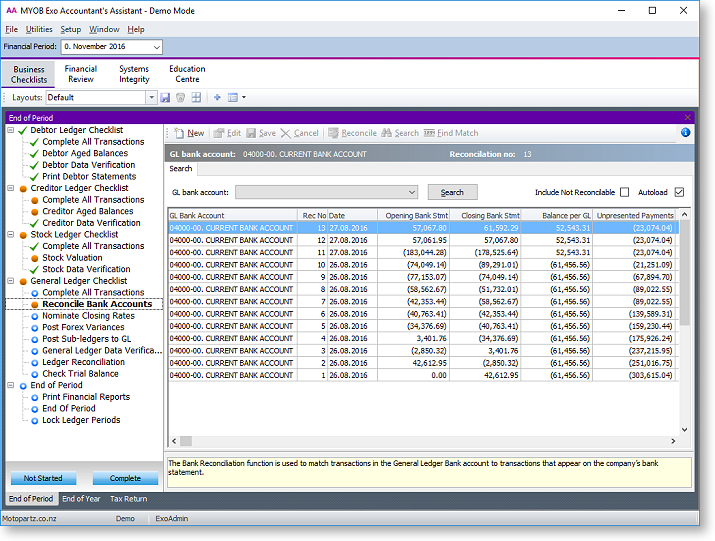
The Exo Accountant's Assistant interface is divided into the following sections:
- Business Checklists - this section displays a set of dashboard widgets containing checklists for important accounting processes.
- Financial Review - this section contains a standard package of financial reports that show key metrics for business owners and external advisors.
- Systems Integrity - this section displays a set of checks against the Exo Business database and ledgers to ensure that the system is balanced and healthy.
Note: An “Overview for External Advisors” White Paper can be accessed from the Exo Accountant's Assistant Help menu. This document provides an overview of key areas of the Exo Business system, so that accountants and externals advisors can familiarise themselves with the basic concepts and functions they will encounter in Exo Business.
Global Financial Period Setting
The Exo Accountant's Assistant includes a Financial Period combo box at the top of the interface:
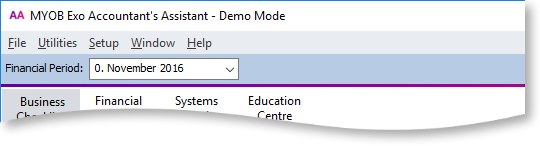
This is a global setting that specifies the period to be used by all Dashboard widgets appearing on the Exo Accountant's Assistant. Widgets and reports must be set up to use this parameter.
Grid and Pivot Widgets
To use the Financial Period in a Grid or Pivot widget, the SQL statement used by the widget must contain one of the Current Period parameters:
- @CURRENT_GLPERIODSEQNO – General Ledger
- @CURRENT_CRPERIODSEQNO – Debtors Ledger
- @CURRENT_DRPERIODSEQNO – Creditors Ledger
- @CURRENT_STKPERIODSEQNO – Stock Ledger
These can be entered from the Parameter list dropdown on the widget’s SQL tab.
Clarity Widgets
To use the Financial Period in a Clarity widget, the Clarity report displayed by the widget must be have a runtime parameter with one of the following names:
- CURRENT_GLPERIODSEQNO – General Ledger
- CURRENT_DRPERIODSEQNO – Debtors Ledger
- CURRENT_CRPERIODSEQNO – Creditors Ledger
- CURRENT_STKPERIODSEQNO – Stock Ledger
Checklist Widgets
To use the Financial Period in a Checklist widget, select an option from the Context dropdown on the Checklist Setup tab.
Licensing
The Exo Accountant's Assistant module can be run by a single user without the need for an additional licence; licences must be purchased to allow more than one user to access it.
The following restrictions apply when accessing the Exo Business system from the Exo Accountant's Assistant:
- Full access is available to key functions relating to the General Ledger.
- Restricted access to the Debtors and Creditors screens is available; basic details of Debtor and Creditor accounts can be edited, but no transactions can be generated for them.
- Read-only access to Stock item records is available.
