Sales Order Quick Supply
Transactions > Sales Orders > [Choose order] > Quick Supply
Sales Order Quick Supply is used to supply a single, complete sales order, as opposed to the Supply function, which you also can use to part-supply a sales order.
-
To process multiple complete sales orders, use the Batch Sales Order Processing function.
-
To process multiple sales order lines, from multiple sales orders, use the Batch Sales Order Line Processing function in the Distribution Advantage module.
Note: If you place goods on backorder, Quick Supply will supply and invoice only what is released. It will not force any backorder quantities on sales order lines to become released.
To supply Sales Order through the Quick Supply window:
-
Open the Sales Order you want to supply.
-
Click the Quick Supply button. This will display the Quick Supply Order window.
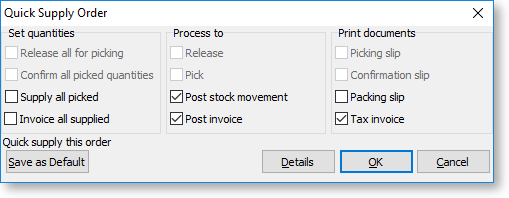
-
Choose the required processing options here, as required. Click the Details button to view more options, such as entering the invoice date or payment details, if those options are enabled. Click the Save as Default button to save the current processing options as the default settings for future uses of this window.
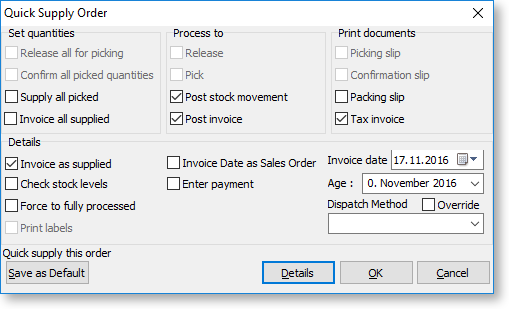
-
Click OK.
