Selecting Creditor Transactions to Pay
To select the creditors to pay:
Select Account > Creditors Payment Processor from the MYOB Exo Finance menu, or select Transactions > Creditor Payments > Creditor Payment Batch Processing from the MYOB Exo Business menu. The following window appears:
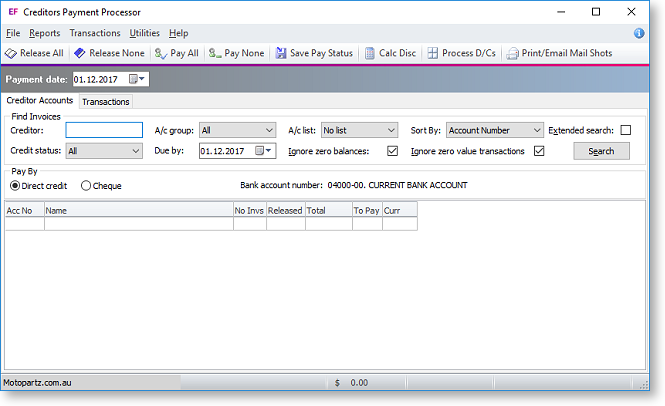
Enter the criteria for selecting invoices to pay:
If only one Creditor is to be paid, enter the Creditor account name and press enter (or enter "?" and press enter to search for a Creditor). If all the Creditors are to be paid, leave the Creditor field blank.
-
Credit status and Account Group are from the Creditor Account
-
User A/c list is a previously defined user list.
-
Due By date will determine which invoices will be selected. Only invoices with a payment due date less than or equal to Due By will be selected for payment.
-
The Sort By option determines the order in which transactions will be displayed in the main grid and the order in which they will be processed.
-
The Pay By Cheque or Direct Credit options select Creditors based on the Default Payment type on the Creditor Account, e.g. the following account has a cheque default payment type.
Once the selection criteria have been entered, click Search. The main grid will be populated with the creditor accounts that meet the selection criteria.
