Checking a Reconciliation
A Check Reconciliation function will perform a quick check that the current reconciliation balances, and a more detailed reconciliation report can be run
To run the Check Reconciliation function:
-
Select Check Reconciliation from the Tools menu. The following window appears:
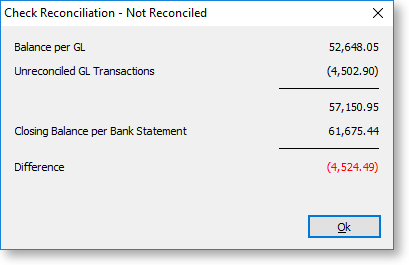
-
Click OK to continue.
A reconciliation summary report is available for printing.
Note: In CSV mode the reconciliation will not be reconciled while there are still items on the right-hand-side
To create a bank reconciliation report:
-
Click on Reports > Bank Reconciliation Details.
-
The system will produce the following, based on the current reconciliation being viewed.
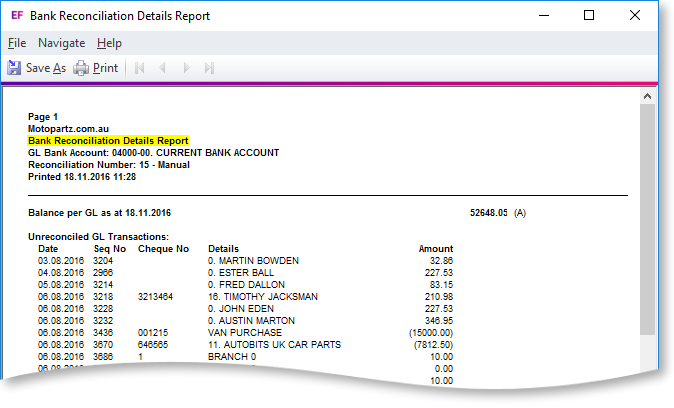
Note: The report performs two integrity checks at the bottom of the form.
The report can be printed (using the ![]() button on the toolbar), and can be saved to file using File
> Save As. If saved in CSV format, the data can be retrieved
into Microsoft Excel or similar for further analysis.
button on the toolbar), and can be saved to file using File
> Save As. If saved in CSV format, the data can be retrieved
into Microsoft Excel or similar for further analysis.
