Adding and Removing Entries in the Bank Reconciliation
Cashbook Entries
The Integrated Cashbook is available directly from the Bank Reconciliation.
To make a cashbook entry:
-
Select Tools > Make Cashbook Entry.
-
If the transaction is dated on or before the reconciliation date, the transaction will be added to the list of unreconciled transactions on the Bank Reconciliation and the GL Balance that is being reconciling to will be adjusted for this Cashbook transaction.
Remove Items from General Ledger
If there are two or more GL transactions in the bank account that net to zero, they can be removed from the list of unreconciled GL transactions.
-
Select the transactions by holding down CTRL, while clicking on the appropriate rows.
-
Select Tools > Remove from General Ledger. These transactions will be removed from the list on the left-hand side. They will be flagged as "reconciled".
If the user attempts to remove transactions that do not net to zero, an error message is displayed:
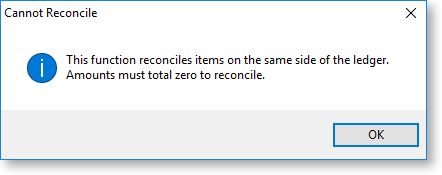
Removing Bank Statement items
If there are two or more items from the bank statement import file that net to zero, they can be removed from on the right-hand-side of the screen.
To remove bank statement items that net to zero:
-
Select the transactions by holding down CTRL, then right-click on the appropriate rows. Selected transactions will be highlighted, with the select box ticked
-
Select Tools > Remove from Bank Statement. These transactions will be removed from the list on the right-hand-side. They will be flagged as ‘reconciled’.
