Automatic Payments Process Setup
The following setup steps must be performed to use the Automatic Payments Process.
For the AP Process to be able to identify which MYOB Exo Business Debtor the payment relates to, it is necessary to establish a code that the Debtor will provide when they make payments to the company bank account. This code is entered on the Exo Business Debtors account - any text field can be used to hold this code, including Extra Fields.
The field to be used must be identified on the Bank Format Setup window or in Exo Business Config at Admin > Banks > Bank Formats (Reconciliation):
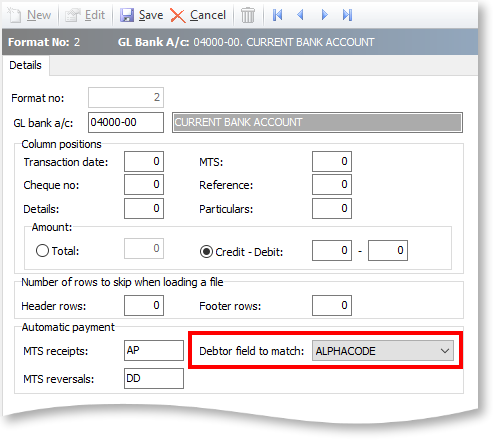
The Bank Format specifications must be set up to be able to interpret the data on the import file. In particular, the Automatic payment section of this form needs to be defined.
