Contact Marketing Classes
On the Marketing tab, you can assign the Contact to your marketing classes, or categories, so your marketing campaigns are more targeted to relevant contacts.
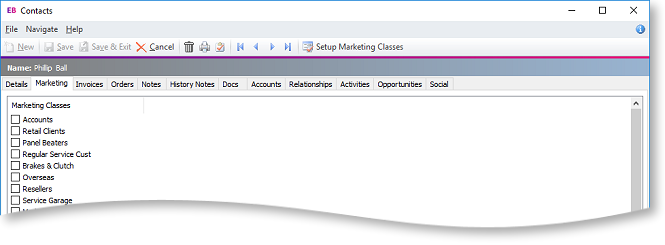
Check the checkboxes for the marketing classes that you need to associate to this contact.
Setting up Marketing Classes
To create additional classes or edit existing ones, click the Setup Marketing Classes toolbar button.
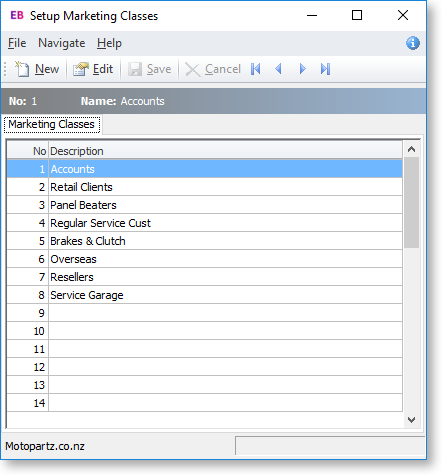
Clicking the New button will create a marketing class for the next one in the sequence. If there are a few blank classes after last defined class it is recommended editing these as preference. To edit an existing or blank class, double click on the entry in the list or highlight and click the Edit button on the toolbar.
