Companies
The Companies view in Exo Business CRM displays all Debtors, Creditors and Non Accounts in one list. Debtors are green, Creditors are red and Non Accounts are black.
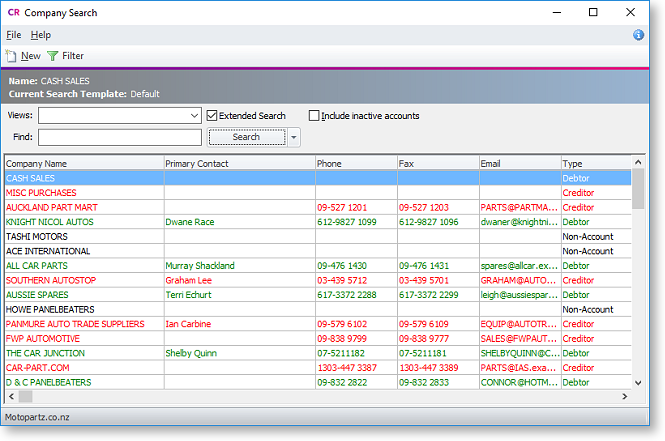
Note: The Companies view is available as a separate window and as a Dashboard widget that can be added to the Exo Business CRM interface.
Enter search terms and click Search to filter the list of companies. You can also select a pre-defined view from the Views dropdown to filter the list.
The following details are displayed for each company:
|
Detail |
Description |
|
Company Name |
The name of the account. |
|
Primary Contact |
The name of the account's default Contact, if one has been selected on the account's Contacts tab. |
|
Phone |
Contact details for the account. |
|
Type |
The type of account. This will be one of: |
Available Functions
Double-click on a company to open the record for that account.
Click the New button to create a new Non Account record, which can be converted to a Debtor or Creditor later if necessary.
Right-clicking on a company gives the following options:
