Starting a Shift
A shift defines a time interval, often used for staff or cash reconciliation purposes, and records the name of the person who commenced the shift. Shifts can be set and organized based on requirements and depending on the number of terminals and salespersons. An open shift is required before transactions can be processed.
The system also provides a separate time interval for banking batches and therefore allows multiple banking batches per shift.
A shift can be started once at least one salesperson has logged in. One salesperson then starts a shift and is responsible for it. At the end of the day the shift is closed by a salesperson (preferably the one who is responsible for it), who then logs out. Each Shift Number is related to one shift.
To start a shift:
-
From the Task Organizer, click Admin or press F11.
-
A list of logged on staff members is displayed. Select a member to be the shift owner and click Select.
-
The Shifts window is displayed:
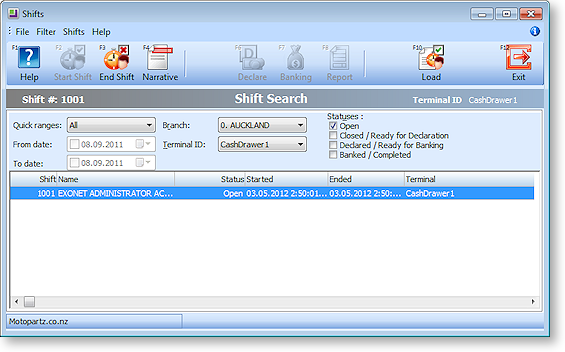
Click Start Shift or press F2 to start a shift.
-
You are asked to confirm. Click Yes, and the shift details are recorded.
-
Click Exit or press F12 to close the Shifts window.
