Logging Out
As with logging in, you have to log out of the Logged on Staff list at the end of your work period. Depending on your responsibilities, you may or may not have to also close the shift, before you log out.
Because logging in logs you into all terminals in your shared environment, exiting out of POS on one terminal does not log you off. Each staff member needs to log off to ensure they are not logged into the shared environment and therefore still be logged in on other terminals. A warning is displayed when exiting POS on a terminal.
To log out:
-
Click Staff or press F9. The Active Staff Search box is displayed:
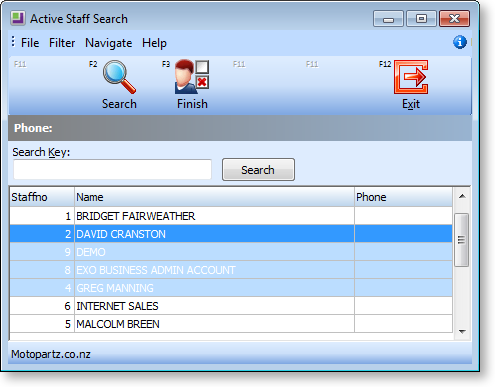
-
Select the salesperson to log in and click Finish or press F3. You are asked to confirm the logout. Click Yes.
The salesperson is now logged out. Additional staff members can log out at this time or you can click Exit to close the window.
When POS is closed it does not automatically close the shift. Unless it is closed, the shift is still running even if all active staff log out.
