Generating Banking Batches
Banking batches can be created for all shifts with a status of "Declared", i.e. for batches for which the payment declaration has been performed. If payment declarations have not been configured, banking batches can be created for closed shifts and the declaration step is omitted.
A banking batch is created for each payment group. By default, there is one payment group, so a single banking batch will be created per shift.
You can specify when you want to create banking batches using the Align banking batches to shifts profile setting:
-
Enabling this option enforces banking batches to also adhere to shift boundaries (this is the default).
-
If this option is disabled, banking batches can be created independently of shift boundaries, so that batches can be generated for un-banked payments belonging to a particular terminal.
In either case, a separate banking batch is created for each payment group. When aligned with shifts, a single shift will create multiple banking batches where multiple payment groups exist.
To generate banking batches, click Yes when the following dialog appears when you are closing a shift:
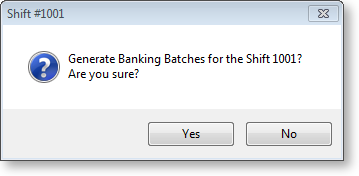
The POS Bank Batch Listing report is printed for each banking batch generated and the Bank Batch window is displayed showing a header summary for each banking batch created.
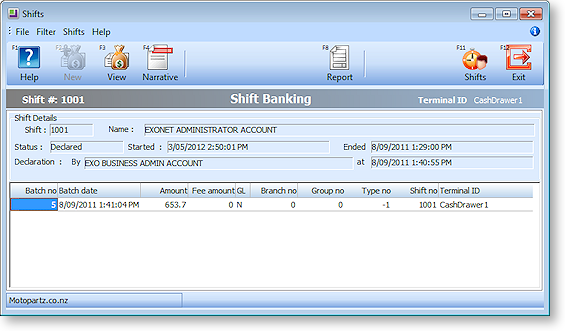
The status of the shift is updated to "Banked".
Note: You can use the View button to open a banking batch detail window showing individual transactions if required.
