Specifying GL Contra Accounts
This step specifies which GL accounts will contra against each other. The setup here supports the Elimination Transactions process.
To define the GL accounts that should contra one another, go to Setup > GL Contra Accounts:
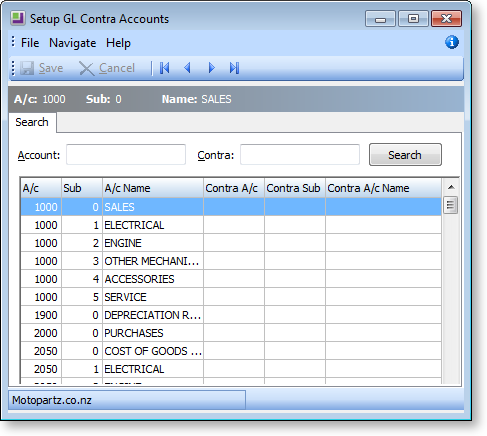
The system displays the full chart of accounts from the Group Consolidation entity. Double-click on the account that the contra is to be set-up for. The following screen appears:
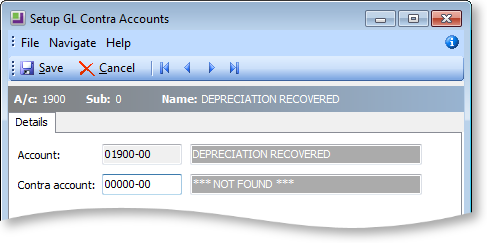
Specify the GL account that your selected account will contra to. Enter "?" to perform a search of GL accounts.
The system will also set the contra on the other account.
