Setting up Tasks
When Distribution Advantage installs to a database the system creates some default tasks for each of the possible steps in the workflow. In a simple business environment where additional filtering by customer, product location etc is not required it is likely the system can be successfully operated with the default tasks provided.
One of the advantages offered by Batch Sales Order Line Processing is the ability to create additional tasks to customise the distribution workflow for an organisation and/or individual user or workgroup within that organisation. Tasks can be created from scratch or copied from an existing task and modified. This section explains the properties of a Task and how to create and amend tasks.
Note: Tasks are also used by the Sales Order Consolidation process. The system creates one default task for this purpose.
To set up Tasks, click the Setup Task button on the main Batch Sales Order Line processing window.
When first selected the Setup Batch Task function displays a search screen of existing tasks.
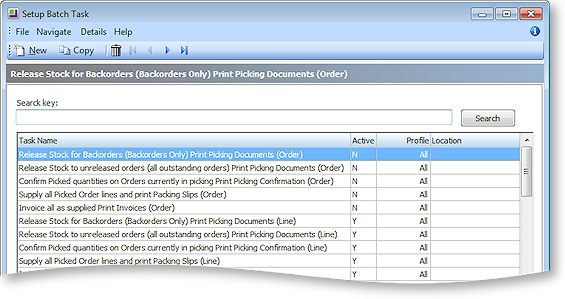
There are two sets of default tasks provided for use with Batch Sales Order Line Processing:
- The set with filters operating at a sales order line level are marked active and appear by default when creating a batch.
- The set with the filters operating at sales order header level is marked as inactive and are hidden by default when creating a new batch. These can be activated if required.
These tasks can be edited but MYOB recommends that they be left as default and copies be used for change if customisation is required.
A task performs three basic functions:
- Select - This determines lines to be included in a new batch. The criteria are established using a wizard. If necessary the resulting SQL can be edited.
- Actions - These are optional and may be used to automatically set quantities after batch creation.
- Process - Determines what will be processed and printed when the Process button for the batch is used. The task defaults defined here may be altered for the batch at run time.
In the task setup screen separate tabs exist for each of these functional areas. When creating a new task, the Select wizard is launched automatically.
