Details
The Details tab of the Job Requirement Maintenance window contains basic details of the requirement.
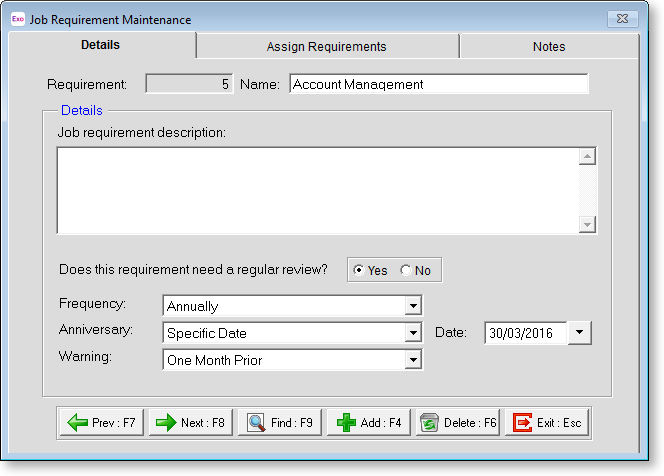
Requirement Enter a unique numerical code for the requirement.
Name If the requirement is a certificate, specify the abbreviation and full name. If the requirement is a license, specify the license class.
Details
Job requirement description Enter an explanation of the job requirement.
Does the requirement need a regular review? Select "Yes" or "No". Selecting "Yes" enables the additional options below.
Frequency Specify how often reviews should be performed. Choose from:
- Monthly
- Six Monthly
- Annually
- Every 2 Years
- Every 5 Years
Anniversary Specify the original date on which review dates are cycled or based on. Subsequent review dates are based on this. Choose from:
- Employee's Start Date
- Employee's Birth Date
- Specific Date (enter a date here or click on the date/time picker)
- Employee Specific Date (you will be prompted for a date when assigning the requirement to an employee by their occupation or Risk Area.
Warning If you require a reminder on the hazard monitoring of this hazard, select an option for when the reminder should occur. Choose from:
- Same Day
- One Day Prior
- One Week Prior
- One Month Prior
- No Warning
