Job Requirements
![]()
This window allows you to assign Job Requirements to the employee.
TIP: Job Requirements are set up in Setup Five of the Setup Cycle.
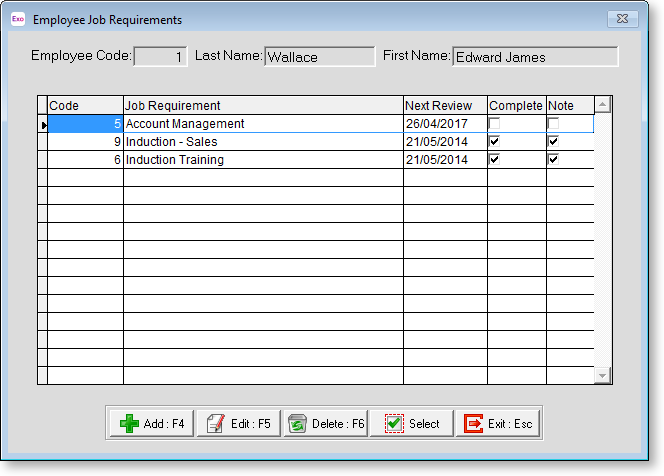
To assign a requirement to the employee, click the Add button. A list of all available job requirements appears. Select the requirement that is suited to the employee's requirement by double-clicking on the chosen plan.
To edit training details for an employee's Job Requirement, double-click on the appropriate job requirement line in the grid. The following window appears:

Requirement Information
The information in the Requirements Information section defaults to the details specified in the Job Requirements register. They can be edited if necessary.
Training Information
Complete Tick this box to indicate that training in a job requirement has been completed.
Details Enter any details of the training into the large box at the bottom of the window.
Review Date The review date for training in this requirement can be customised if necessary.
Reminder Date A reminder for the training review can be set. This defaults to one month before the review.
Roll Over Click this button to roll the training schedule over to the next period, as defined by the Requirement Training Review property above. For example, if this property is set to "Annually", clicking the Roll Over button will create a new Review Date and Reminder Date one year from their current dates. Rolling over the training schedule automatically creates a note for the current period on the Notes tab.
Notes
Training history notes can be viewed and edited on the Notes tab. If necessary, a training period can be rolled back, if it must be altered or completed again.

