Employee Tasks
Although you can assign Tasks or Duties to an Employee Group or Position, there may be occasions where you are required to assign a task/duty to an individual employee.
Access the record of an employee's tasks/duties by clicking the Employee Tasks button on the Other tab of the Employee Maintenance window.
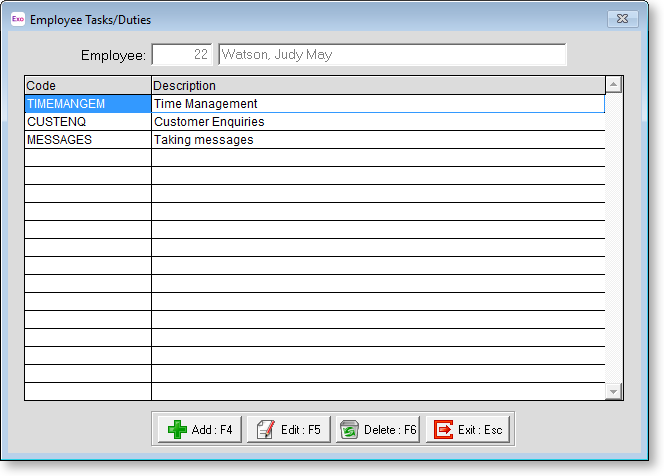
To add tasks/duties, click the Add button to display a list of all available tasks/duties:
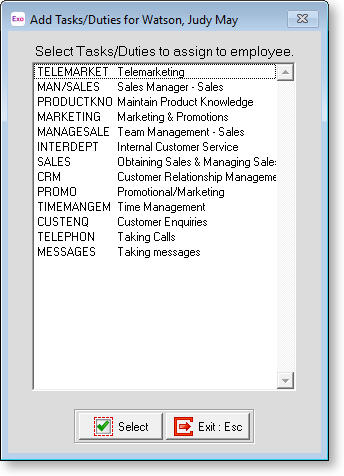
Highlight a task/duty and click Select to add it to the Employee Tasks/Duties window.
To edit an existing task/duty, select the task/duty on the Employee Tasks/Duties window and click the Edit button. This opens the following window:
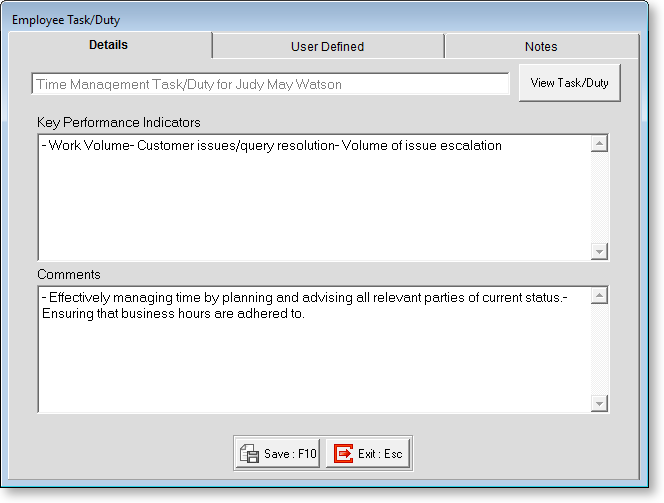
To view information on the task/duty itself, click View Task/Duty. This displays the Task Duty Maintenance window, with all properties read-only.
Key Performance Indicators Describe any Key Performance Indicators (KPIs) that relate to the task/duty.
Comments Enter any comments relating to the task/duty as it applies to the employee.
User Defined
The User Defined tab contains extra generic fields that may be used to customise your data. You can rename some of the "User Defined" fields, and use them to track information that may not have been included in the set screens provided with the system.
With User Defined Fields you can extend the power of the Exo Employee Information system to record items of interest that are not otherwise covered elsewhere.
The following types of User Defined Field are available:
- Logical - Place a tick in the box to turn on a logical field.
- Date - Enter a date in the format dd/mm/yyyy.
- Text - Enter a short comment here.
- Memo - Enter a long comment or description here. It can run over several lines.
To give a meaningful name to a field, double-click on the "User Defined" name; this will make the caption editable.
Notes
This tab stores notes and reminders for actions relating to the task.
