Standard Pay - Salary
If the employee is classed as a salaried employee, the Salary button will be available on the left of the Standard Pay tab. Clicking this button opens the Salary window:
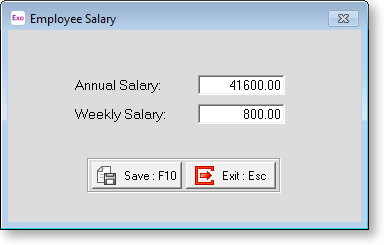
To enter employee's salary, enter either their Annual or Pay Period (Weekly, Monthly, etc.) gross salary in the appropriate field. The alternate field is calculated automatically.
Once the salary has been entered, click Save or press F10 to save the salary amount and return to the Standard Pay screen.
