Current Pay - PAYE
Click the PAYE button on the Current Pay screen to open this window. These settings are not normally changed unless you wish to alter the Tax being paid in the Current Pay. To override the PAYE, click on the Override PAYE checkbox and then enter the amount of PAYE you wish to deduct.
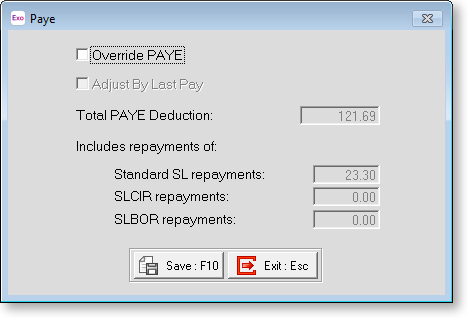
NOTE: Normally Student Loan Repayment is self-calculating. If you are overriding the PAYE and the employee concerned is repaying a student loan, the PAYE figure entered must be inclusive of the Student Loan, which is then entered in the next field.
Click Save to save this screen and return to the Current Pay screen.
