Leave Without Pay View
The Leave Without Pay report view displays records of leave without pay that was entered for employees via the Leave Without Pay window on the Holiday Pay tab of the Employee Maintenance window. Open the Leave Without Pay view by selecting Report Views > Leave Without Pay from the Reports menu.
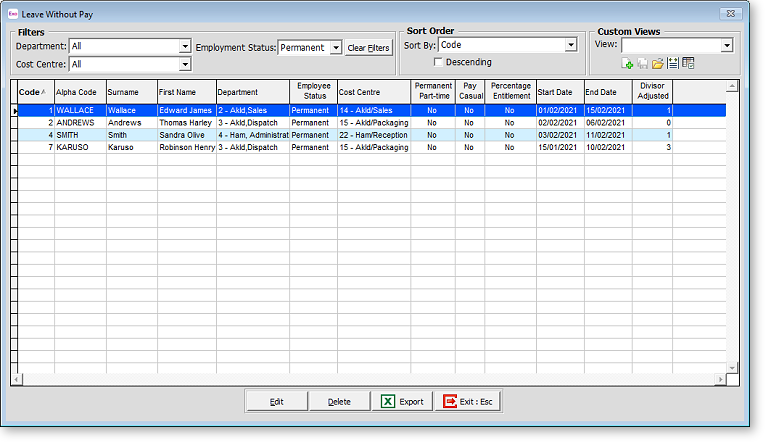
NOTE: The report view displays records for leave without pay where the employee’s Average Weekly Earnings divisor was adjusted as a result - it does not display records where the employee’s Holiday Pay anniversary date was adjusted.
Clicking the Edit button opens the Leave Without Pay window for the selected employee, where you can change the details of the employee’s leave if necessary.
Clicking the Delete button removes the selected employee’s leave without pay, including any adjustment made for it.
Click the Export button to export the contents of the list to a CSV or Excel file (if Microsoft Excel is installed).
