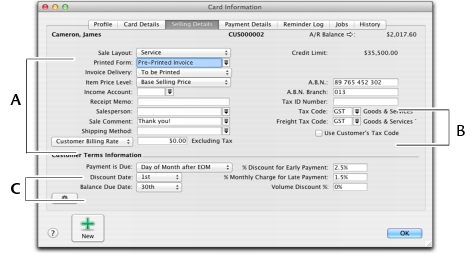|
1
|
|
2
|
|
3
|
|
5
|
Type the customer name and press Tab. Additional fields appear.
|
|
6
|
Enter a code to identify this customer in the Card ID field. For more information, see Card identification codes.
|
If you want to enter more contact information, select Address 2 from the Locations list and enter the additional details. You can enter contact details for five locations.
|
8
|
Click the Card Details tab. You can enter notes about the customer, insert a picture and assign attributes to group and sort the card.
|
|
9
|
Click the Selling Details tab and enter your selling details.
|
|
10
|
Click the Payment Details tab and select the method of payment your customer will use to pay you.
|
|
11
|
[Optional] Click the Jobs tab and enter the details of each job you have started or are about to start for the customer. For more information about jobs, see Jobs.
|
|
12
|
[Optional] Click the History tab and type the dollar value of the sales made prior to your conversion month. You can also type or select the date that the contact became a customer.
|
|
13
|