MYOB Educational Resources: General Information
In the following sections, you will find information about accessing and using the MYOB educational resources.
Learning Objectives
In this chapter, you will learn how to do the following:
- Use the MYOB Community resources
- Use the MYOB Portal
- Use the MYOB Help portal
- Access the MYOB Open University resources
- Access the MYOB resources for developers
Applicable Scenarios
You may want to learn about the Acumatica educational resources in either of the following cases:
- You are new to MYOB Acumatica and need to explore its Help system, tools, and services, as well as the ways to access these resources.
- You are a more experienced user of MYOB Acumatica, and you want to make sure that you have explored all of the available resources.
MYOB Educational Resources
The MYOB educational resources are located on different websites. The website you use depends on your role in your company—such as a developer or an end user—and your purpose in obtaining information.
You will find further information on the educational resources in the following sections of this topic.
MYOB Community
The MYOB Community website (community.acumatica.com) provides an official MYOB user collaboration tool and access to all the MYOB resources in one easy-to-use platform. To get access to all the areas of the Community, you need to sign in by using your MYOB Portal credentials.
MYOB Community includes the following resources:
- Acumatica news and announcements
- A list of upcoming events
- Product download pages
- MYOB Acumatica release notes
- MYOB Acumatica documentation
- The Knowledge Base
- Known product issues
- MYOB Acumatica add-ons and integration
- Discussion forums
- Product ideas
- Terms
- MYOB User Groups
By using the site menu of the Community website, you can easily go to the MYOB Portal, the MYOB Help portal, and MYOB Open University.
MYOB Portal
By using the MYOB Portal (portal.acumatica.com), you can do the following depending on your role in a company:
- View and modify your company's profile
- View your company's documents, including contracts and invoices
- Manage your company's opportunities and customer contracts
- Manage the list of your company's contacts, including creation, modification, and deletion
- Open a support case and keep track of your existing support cases
- View the learning progress of your company and each separate company employee in the inquiries and on the dashboards
- View supporting learning information
- View training event recordings
- Visit the MYOB Marketplace
- Become familiar with marketing, presales, and sales information
- Find information about known product issues
Help Portal
You can find Help information for the most recent product version on the MYOB Help portal by going directly to help.acumatica.com. The Help portal is a collection of Help topics describing MYOB Acumatica. By using the Help portal, you can learn how particular functionality works and find guides for end users, implementation consultants, administrators, and developers.
You can also download the guides and diagram album from the Help portal. To do this, you need to open the home page of the MYOB Help portal, and click Download PDF Guides on the menu bar. This opens a pop-up window that has a list of the guides available for download. You click the link to a PDF guide to download it.
If you need to read the documentation of supported versions of MYOB Acumatica, you can access it by opening the Archived Help Versions webpage in one of the following ways:
- On the menu bar, hover over Support to open the Support menu, and then click Archived Product Documentation (see Item 1 in the following screenshot).
- On the menu bar, click the Archived Product Doc button (Item 2).
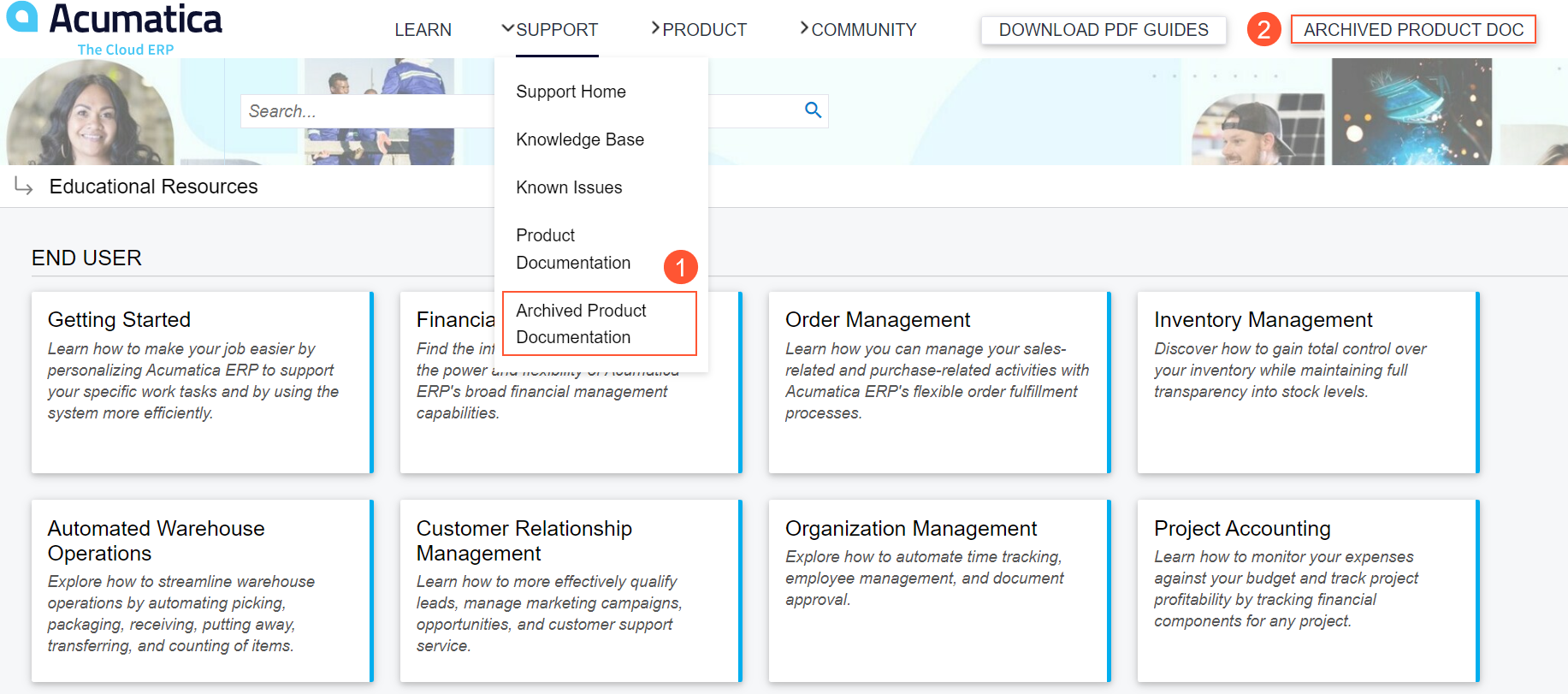
The Help topics for each product version are located on a separate website. In the Choose Your Online Help Version section (see Item 1 in the following screenshot), you click the tile of the needed product version. The Acumatica Educational Resources webpage opens, and you can click a tile to open a guide of an archived version from this page.
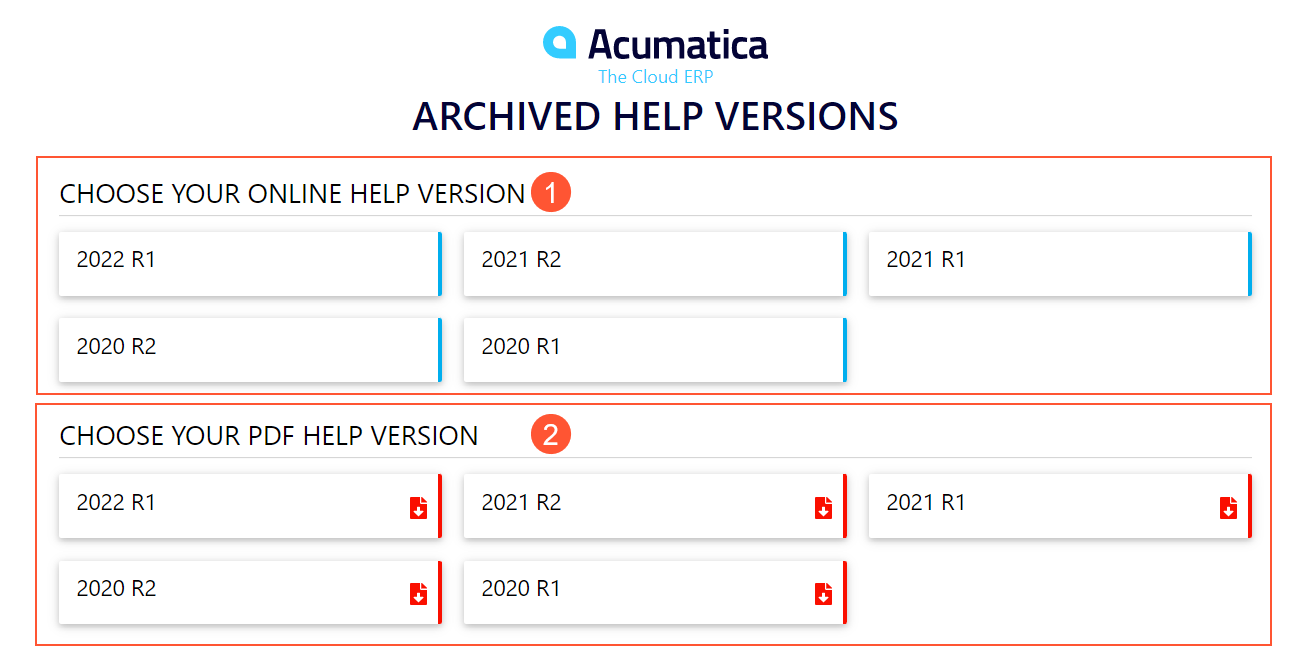
On the Archived Help Versions page, you can also download the guides of the needed version in PDF format by clicking the tile of the product version in the Choose Your PDF Help Version section (Item 2 in the previous screenshot).
MYOB Open University
Open University (openuni.acumatica.com) is an internet portal with MYOB educational resources for everyone who is interested in the MYOB product offerings and technology.
Open University provides the following free and readily available training courses for MYOB Acumatica users:
- End-user training courses, which are published only on the Open University website.
- Partner training courses. Users can take these training courses to obtain more extensive knowledge of a particular functional area.
- Developer training courses.
- Job aids. Users can follow these instructions to practice daily tasks essential to a particular position in the company.
When you sign in to the Open University site by using the credentials of your MYOB Portal account, you can access the training courses and files for training.
Each training course contains a description and resources that include guides and files for training, such as Excel spreadsheets, PowerPoint presentations, and visual aids. Certain courses also include webinar recordings that can be useful for self-studying. You can pass training courses in any order or select a recommended learning path.
A learning path is a set of courses that helps a learner to easily navigate through the course catalog. MYOB Open University provides different learning paths, that are recommended based on the learner’s specific role. By clicking any of the offered learning paths, you get the list of the courses that match your needs. After you complete all the courses in the learning path, you can update your social network profiles by listing specific skills to spotlight these skills.
Some of the end-user and developer courses may also contain quizzes. Quizzes help to ensure that you understand how to use your new knowledge. If you have completed the quiz successfully, you can download a certificate of quiz completion. See Quizzes for more information.
MYOB Resources for Developers
You can find comprehensive developer resources on the MYOB Developer Landing Page, Acumatica Community, openuni.acumatica.com, and help.acumatica.com websites.
By using these websites, depending on the role you are assigned to, you can do the following:
- Read developer-focused blogs and Acumatica Developers blog
- View onboarding materials and guidance for new developers
- Watch archived developer webinar series recordings
- Learn about the MYOB Developer Training Courses
- Join Acumatica Developer Network
- Get an overview of the MYOB xRP developer platform
- Ask questions in the MYOB Developer Customizations, Develop Integrations with Web Services/API, Other Developer Topics, Low Code/No Code Customizations or Integrations, and GitHub Acumatica.
- Download Acumatica Software to evaluate and start development as well as get access to beta versions.
