Authorization Code Flow
When you implement OAuth 2.0 or OIDC authorization in a client application to make the application work with MYOB Acumatica, you can use the authorization code flow. With this authorization flow, the client application never gets the credentials of the applicable MYOB Acumatica user. After the user is authenticated in MYOB Acumatica, the client application receives an authorization code, exchanges it for an access token, and then uses the access token to work with data in MYOB Acumatica. When the access token expires, the client application can request a new access token by providing a refresh token.
The following diagram illustrates the authorization code flow, whose steps are described in the sections of this topic.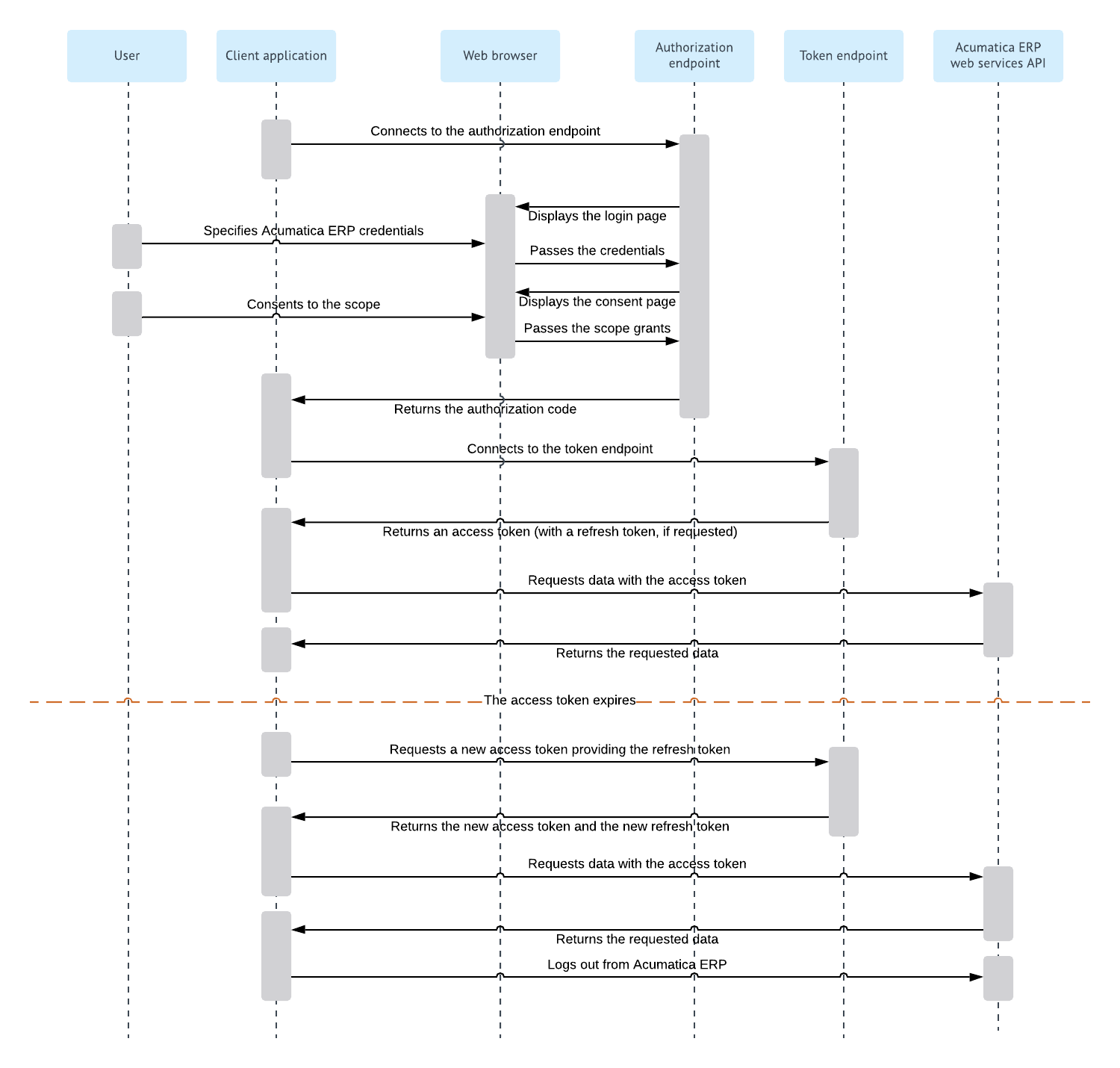
For details on the OAuth 2.0 authorization mechanism, see the specification at https://tools.ietf.org/html/rfc6749. For details on the OIDC authorization mechanism, see the specification at https://openid.net/specs/openid-connect-core-1_0.html#Authentication.
Granting Permission to a Client Application
- According to the OAuth 2.0 specification, a secure connection between an OAuth 2.0 client application and the MYOB Acumatica website with a Secure Socket Layer (SSL) certificate is required. Therefore, you have to set up the MYOB Acumatica website for HTTPS before the OAuth 2.0 client application can work with data in MYOB Acumatica. For more information, see Setting Up an HTTPS Service in Web Server (IIS).
- When you are registering the client application, you have to be logged in to the tenant whose data the client application needs to access.
Connecting to the Authorization Endpoint
GET method by specifying the following URL with
parameters:- URLThe client application can use one of the following options:
- If the client application supports OpenID Connect
Discovery, the client application can use the discovery endpoint address, which is
https://<MYOB Acumatica instance URL>/identity/. In this address,<MYOB Acumatica instance URL>is the URL of the MYOB Acumatica instance to which the client application is going to connect.For example, for a local MYOB Acumatica instance with the name AcumaticaDB, the discovery endpoint address is
https://localhost/AcumaticaDB/identity/.Note: We recommend that the client application use the discovery endpoint address, which eliminates the need to change the application if the authorization or token endpoint address changes. - The client application can directly use the
authorization endpoint address, which is
https://<MYOB Acumatica instance URL>/identity/connect/authorize. In this address,<MYOB Acumatica instance URL>is the URL of the MYOB Acumatica instance to which the client application is going to connect.For example, for a local MYOB Acumatica instance with the name AcumaticaDB, the authorization endpoint address is
https://localhost/AcumaticaDB/identity/connect/authorize.
- If the client application supports OpenID Connect
Discovery, the client application can use the discovery endpoint address, which is
- URL ParametersThe client application should specify the following URL parameters.
Parameter Description response_type The type of the flow, which must be set to codefor the authorization code flow.client_id The client ID that was assigned to the client application during the registration of the application in MYOB Acumatica. The client ID must have the format in which the ID was generated during the registration of the application. That is, the client ID must include an auto-generated string and the ID of the company, such as
88358B02-A48D-A50E-F710-39C1636C30F6@MyCompany. The client application will have access to the data of the company specified in the client ID.redirect_uri The URI in the client application to which the response to the request should be sent. The URI must exactly match one of the values specified for the application in the Redirect URI column on the Redirect URIs tab of the Connected Applications (SM303010) form.
scope The access scope that is requested by the client application. The scope can be a combination of the following values, delimited by spaces:
- openid: If this scope is granted, the OpenID Connect protocol is used. Without this scope, the OAuth 2.0 protocol is used.
-
api: Requests access to a web services API or OData interface. If a user grants this scope to the application, the client application can work with the following types of the web services API: contract-based SOAP API, screen-based SOAP API, or contract-based REST API.
Important: For the contract-based API request, you must specify api for the scope parameter.If this scope is granted and the api:concurrent_access scope is not granted, MYOB Acumatica manages the sessions of the application through tokens. MYOB Acumatica issues the first access token along with the session ID. If the client application requests a new access token by presenting a refresh token, MYOB Acumatica reuses the session ID that was issued for the first access token issued with the refresh token. That is, the system uses a single session for each access granted to the client application. For details about the license limitations related to the number of sessions for client applications, see License Restrictions for API Users.
- offline_access: Requests that a refresh token be granted. If a user grants this scope to the application, MYOB Acumatica issues to the client application a refresh token along with the access token. (For information on issuing the access token, see Connecting to the Token Endpoint in this topic.) When the access token has expired, the client application can request a new access token by sending a request to the token endpoint and providing the refresh token. The whole chain for the refresh token expires 30 days after the initial authentication process.
- api:concurrent_access: Requests permission for the concurrent use of multiple types of web service APIs. If a user grants this scope to the application, the client application can access data in MYOB Acumatica in concurrent mode. In this case, MYOB Acumatica can maintain multiple sessions for the client application, managing session IDs through cookies. We recommend that the client application request this scope only if concurrent access is required for the client application. For details about the license limitations related to the number of sessions for client applications, see License Restrictions for API Users.
https://localhost/AcumaticaDB/identity/connect/authorize?
response_type=code
&client_id=4B1DFD71-C5EE-0B21-A6BE-9A1F060A93BD
&redirect_uri=http%3A%2F%2Flocalhost%2Fclientapp%2F
&scope=api%20offline_accessAuthorizing a User in MYOB Acumatica and Granting Access
The authorization endpoint directs the user of the client application to the login page of MYOB Acumatica, where the user should enter the credentials to log in to a company configured in the MYOB Acumatica instance.
If the credentials are accepted by MYOB Acumatica, the system displays the consent form, where the user can confirm that the application has access to the requested scopes. Only the scopes that were requested by the application are displayed on the consent form.
Receiving the Authorization Code
Once the user grants access to the requested scopes, MYOB Acumatica redirects the client application to the redirect_uri address that was specified in the request, and adds the authorization code in the code URL parameter.
Connecting to the Token Endpoint
The client application connects to the token endpoint of MYOB Acumatica
with the
POST method by specifying the following
URL, HTTP
header, and the following parameters in the request body:
- URLThe client application can use one of the following options:
- If the client application supports OpenID Connect
Discovery, the client application can use the discovery endpoint address, which is
https://<MYOB Acumatica instance URL>/identity/. In this address,<MYOB Acumatica instance URL>is the URL of the MYOB Acumatica instance to which the client application is going to connect.For example, for a local MYOB Acumatica instance with the name AcumaticaDB, the discovery endpoint address is
https://localhost/AcumaticaDB/identity/.Note: We recommend that the client application use the discovery endpoint address, which eliminates the need to change the application if the authorization or token endpoint address changes. - The client application can directly use the token
endpoint address, which is
https://<MYOB Acumatica instance URL>/identity/connect/token. In this endpoint,<MYOB Acumatica instance URL>is the URL of the MYOB Acumatica instance to which the client application is going to connect.For example, for a local MYOB Acumatica instance with the name AcumaticaDB, the token endpoint address is
https://localhost/AcumaticaDB/identity/connect/token.
- If the client application supports OpenID Connect
Discovery, the client application can use the discovery endpoint address, which is
- HTTP header
You use the following HTTP header.
Key Value Content-Typeapplication/x-www-form-urlencoded -
Parameters in the Request Body
You specify the following parameters in the request body.
Parameter Description grant_type The type of the OAuth 2.0 flow, which must be set to
authorization_codefor the authorization code flow.client_id The client ID that was assigned to the client application during the registration of the application in MYOB Acumatica. The client ID must have the format in which the ID was generated during the registration of the application. That is, the client ID must include an auto-generated string and the ID of the company, such as
88358B02-A48D-A50E-F710-39C1636C30F6@MyCompany. The client application will have access to the data of the company specified in the client ID.code The authorization code that the client application has received from the authorization endpoint.
client_secret The value of the secret that was created for the client application during the registration of the application in MYOB Acumatica.
redirect_uri The URI in the client application to which the response to the request should be sent. The URI must exactly match one of the values specified for the application in the Redirect URI column on the Redirect URIs tab of the Connected Applications (SM303010) form.
Receiving the Access Token
| Parameter | Description |
|---|---|
| token_type | The type of the access token, which is Bearer. |
| access_token | The access token. |
| expires_in | The period of time during which the access token is valid. |
| refresh_token | The refresh token. The parameter is returned only if the offline_access scope was granted. |
Requesting Data with the Access Token
Authorization
header of each subsequent request to MYOB Acumatica, as shown in the following HTTP
example.GET /AcumaticaDB/entity/Default/18.200.001/SalesOrder/SO/000001 HTTP/1.1
Host: localhost
Authorization: Bearer cde78a99a2dc6388eb8c7242a90cf9bcRefreshing the Access Token
The access token is valid for a specific period of time, which is specified in the
response that returns the access token. When the access token expires, the client
application can request a new access token by providing the refresh token to the
token endpoint. To request a new access token, the client application should use the
POST method and have the following URL and the following
parameters specified in the request body:
- URLThe client application can use one of the following options:
- If the client application supports OpenID Connect
Discovery, the client application can use the discovery endpoint address, which is
https://<MYOB Acumatica instance URL>/identity/. In this address,<MYOB Acumatica instance URL>is the URL of the MYOB Acumatica instance to which the client application is going to connect.For example, for a local MYOB Acumatica instance with the name AcumaticaDB, the discovery endpoint address is
https://localhost/AcumaticaDB/identity/.Note: We recommend that the client application use the discovery endpoint address, which eliminates the need to change the application if the authorization or token endpoint address changes. - The client application can directly use the token
endpoint address, which is
https://<MYOB Acumatica instance URL>/identity/connect/token. In this endpoint,<MYOB Acumatica instance URL>is the URL of the MYOB Acumatica instance to which the client application is going to connect.For example, for a local MYOB Acumatica instance with the name AcumaticaDB, the token endpoint address is
https://localhost/AcumaticaDB/identity/connect/token.
- If the client application supports OpenID Connect
Discovery, the client application can use the discovery endpoint address, which is
- Parameters in the Request BodyYou specify the following parameters in the request body.
Parameter Description grant_type The type of the request, which must be set to refresh_tokenfor the request of the refresh token.client_id The client ID that was assigned to the client application during the registration of the application in MYOB Acumatica. The client ID must have the format in which the ID was generated during the registration of the application. That is, the client ID must include an auto-generated string and the ID of the company, such as
88358B02-A48D-A50E-F710-39C1636C30F6@MyCompany. The client application will have access to the data of the company specified in the client ID.client_secret The value of the secret that was created for the client application during the registration of the application in MYOB Acumatica.
refresh_token The refresh token that the client application received from the token endpoint along with the access token if the user granted the offline_access scope to the client application.
Receiving the New Access Token
| Parameter | Description |
|---|---|
| token_type | The type of the access token, which is Bearer. |
| access_token | The access token. |
| expires_in | The period of time during which the access token is valid. |
| refresh_token | The refresh token. |
Logging Out from MYOB Acumatica
To prevent issues with licenses that limit the number of concurrent
user sessions, the client application should directly call the logout method of the
MYOB Acumatica web services API when the application finishes its work with MYOB Acumatica. The client application does this by using the POST
method,
the ASP.NET_SessionId cookie with the value that corresponds to the
session, and the following
URL.
https://<Acumatica ERP instance URL>/entity/auth/logout<Acumatica ERP instance URL> is the URL of the
Acumatica ERP instance to which the client application is going to connect.