UI Events: Changing of the CSS for a Row of a Table
You can implement an event handler for the GetRowCss event to change the CSS for any row of a table, such as the bold rows shown in the following screenshot.
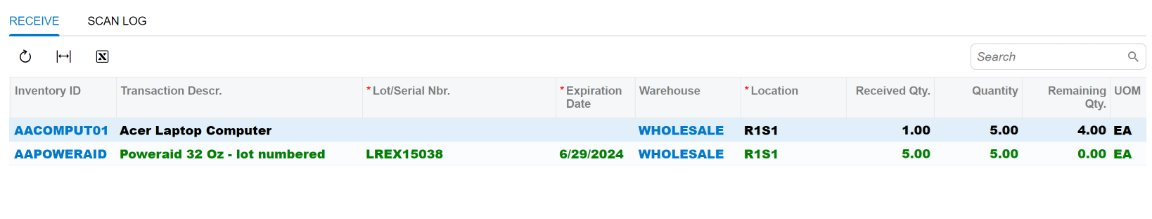
In the PO302020 screen class in the following example, the
Received view property is defined for the
ReceiptSplitsForReceive view class. In this screen class, the
getReceivedRowCss method has the handleEvent
decorator, which indicates that the method handles the GetRowCss
event for the Received view instance. The hanlder method returns
the name of the CSS class to be applied to the row of the
ReceiptSplitsForReceive type.
export class PO302020 extends PXScreen {
Received = createCollection(ReceiptSplitsForReceive);
@handleEvent(CustomEventType.GetRowCss, { view: "Received" })
getReceivedRowCss(args: RowCssHandlerArgs<ReceiptSplitsForReceive>): string {
const split = args?.selector?.row;
if (split != null && split.ReceiveQty.value > split.Qty.value) {
return "bold-row";
}
return undefined;
}
}Tip:
You can use the CSS classes that are defined in the
FrontendSources\screen\static\custom.css file or define
your own classes in a CSS file for the form, such as in
EP503010.css.
