Tree Selector Control: General Information
A tree selector control is a control that allows a user to select a value from a tree view, as shown in the following screenshot. A tree selector control can include two tabs: one tab displays the data in the selector table, another tab displays the data as a tree view.
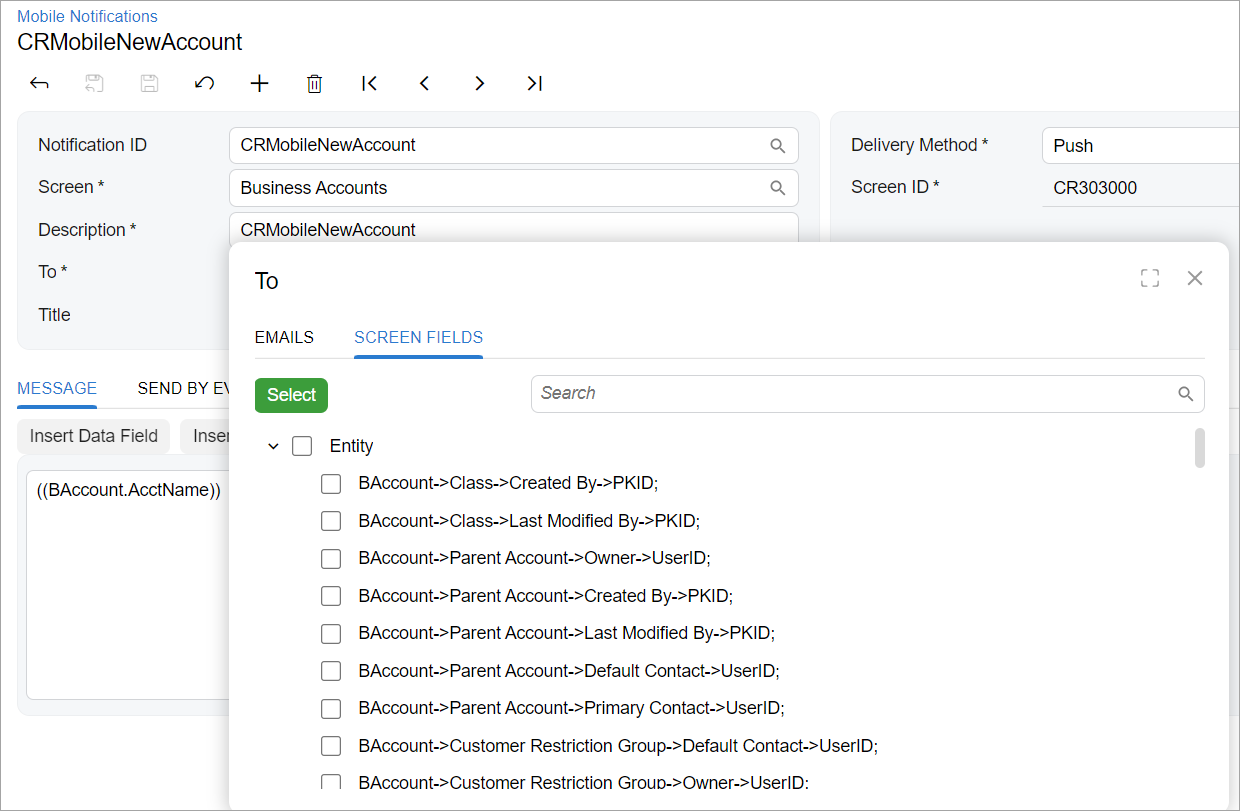
In the Classic UI, a tree control with two tabs is defined with the PXTreeSelectorWithGrid control, a tree control without tabs is defined with the PXTreeSelector control. In the Modern UI, you use the qp-tree-selector control to define both kinds of the tree conrol.
Learning Objectives
In this chapter, you will learn about the proper configuration of a tree selector control for specific cases, such as for a tree selector control located in a table cell
