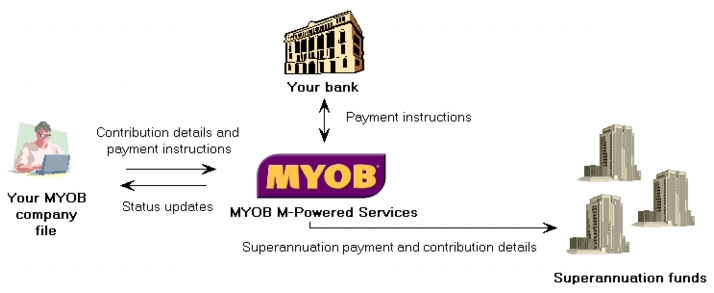M‑Powered Superannuation > What is M-Powered Superannuation?
|
▪
|
Wide coverage: You can send superannuation contributions to any superannuation fund nominated by your employees, except self-managed superannuation funds (see Self-managed superannuation funds).
|
|
▪
|
Saves time and effort: M-Powered Superannuation reduces the time and effort it takes you to calculate and pay superannuation contributions.
|
|
▪
|
No more manual summing: Previously, you needed to manually sum up superannuation contributions for each employee and each superannuation fund. Now, all superannuation contribution amounts are summed automatically in a straightforward and convenient process.
|
|
▪
|
No forms to fill out and post: All the required information is sent automatically with your electronic payment. There’s no need to fill out and post remittances separately.
|
|
▪
|
Saves on postage and cheque fees: By paying electronically, you save on postage and cheque fees.
|
|
▪
|
Only authorised payments are accepted: Each superannuation payment must be approved by persons (one or two) whom you nominated to approve your payments (M-Powered authorisers) and who are signatories on your business bank account. Having authorisers eliminates the risk of fraudulent payments being made from your account.
|
|
▪
|
Payment confirmation: Payment receipt numbers are issued for all transactions made using the service. This means that you keep track of your superannuation payments.
|
|
▪
|
Better reporting: From your software you get reports on all superannuation contribution types, for all funds and for all employees. Previously, you had to generate separate reports for each superannuation contribution type.
|
The following diagram shows how MYOB M‑Powered Superannuation works.
Security of information means the protection of your privacy and the integrity of your information. We make sure that the information you submit from your software to MYOB M-Powered Services remains confidential and is not intercepted or corrupted.
Payments can only be made from the business bank account that you nominated on your MYOB M-Powered Services application form.
As an additional measure of protection, we require you to specify a payment limit per specified period (for example, per week or per month) that must not be exceeded.
M‑Powered authorisers
Your payments must be authorised by those entrusted to approve payment transactions. These individuals are called M-Powered authorisers and they must be selected from the signatories to your nominated business bank account. Your authorisers must undergo a special procedure (see ‘Self-signed digital certificates for M-Powered authorisers’ below) to be approved by MYOB M-Powered Services.
MYOB M-Powered Superannuation uses self-signed digital certificates for authorisers to digitally sign payments and for MYOB M-Powered Services to authenticate them as approved M‑Powered authorisers. Self-signed digital certificates provide strong proof that the payment was signed by approved authorisers and that the payment has not been altered while being transmitted to MYOB M-Powered Services.
A digital certificate consists of two keys, one private and the other public, which work in tandem to authenticate the authoriser to MYOB M-Powered Services. The process is as follows.
|
▪
|
MYOB M‑Powered Superannuation payments are digitally signed when the authoriser uses the private key of the digital certificate by entering his or her password.
|
|
▪
|
When the MYOB M-Powered Superannuation payment information comes to MYOB, MYOB M-Powered Services uses the public key of the digital certificate to validate the payment and its authoriser.
|
MYOB M-Powered Superannuation uses the Secure Socket Layer (SSL) internet security protocol. SSL encrypts (scrambles) information you send or receive to provide protection against eavesdropping, tampering or forgery.
Here are some recommendations for your authorisers to apply in order to protect the security of your information sent to MYOB M-Powered Services.
|
▪
|
When creating your password, do not select a series of letters which form part of your name or series of numerals which represents your date of birth.
|
|
▪
|
|
▪
|
Do not reveal your password to anyone, including your colleagues, your manager, your family, friends or MYOB staff.
|
|
▪
|
When entering your password, make sure that nobody can see the password being entered. (Watch for security cameras and mirrors.)
|