SO PO Link Release Report
This report is available if you are using the Purchase Order Linking module. It is triggered when a purchase order receipt transaction is saved, and the purchase order is linked to a sales order line(s).
Parameters
You can set these parameters for the report:
Date From
Select the first date in the range that the report covers. The date defaults to the date of the earliest transaction in the system.
Date To
Select the last date in the range that the report covers. The date defaults to the current date.
Reprint?
Select this option to reprint a report that was printed when the receipt was entered.
Example
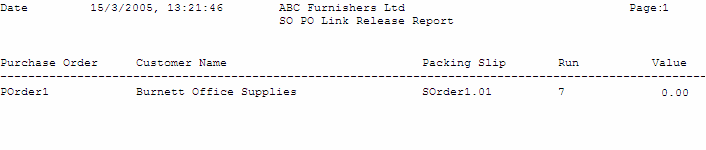
In this example, the purchase order POrder1 was received on 15/03/2005. This report indicates that the purchase order was linked to a sales order line, of the customer Burnett Office Suppliers. If packing slips are in use, the PO receipt transaction for linked orders generates a packing slip. The number of the packing slip (and run number if applicable) is printed on this report for your reference.
