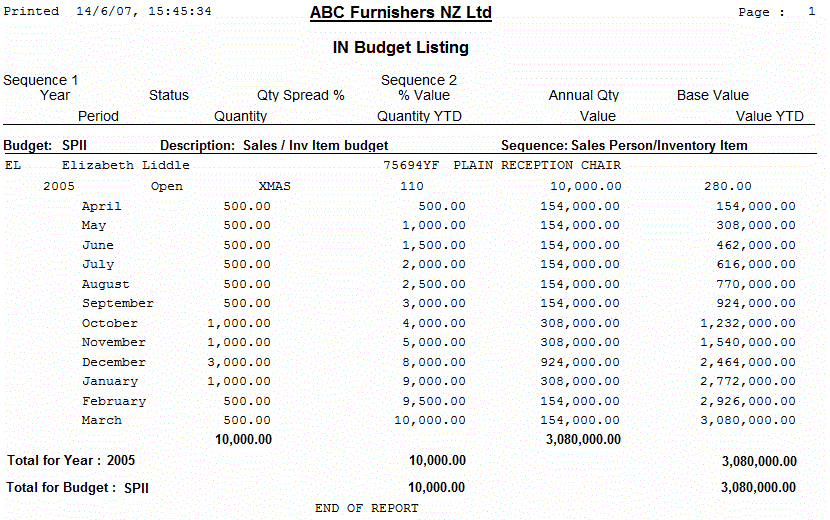Budget Listing Report
This report shows individual budget details, including a breakdown by period.
This information prints for each budget:
- Budget Number
- Budget Description
- Sequence
This information prints for each budget year and sequence combination within that budget:
- Sequence 1 Code and Description
- Sequence 2 Code and Description (if any)
- Year
- Status
- Quantity Spread % Code
- % Value Code
- Annual Quantity
- Base Value
Detail information breakdown by period:
- Quantity
- Quantity YTD
- Value
- Value YTD
Each budget prints on a new page. Totals are printed for each sequence combination, budget year, and budget.
Parameters
These parameters are available when you run the report:
Select Profile
Select a profile from this list.
Budget Number From
Enter the number of the first budget in the range of budgets that you want to include in the report.
Budget Number To
Enter the number of the last budget in the range of budgets that you want to include in the report.
Leave the Budget Number From field empty and enter zzzz in this field to include all budgets in the report.
Sequence
Select the budget sequence to include in the port.
Year From
Enter the full date from which you want to run the report.
Year To
Enter the full date to which you want to run the report.
Example Report