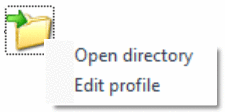Management Console
The Management Console displays a hierarchical view of a business-to-business operation from the point of view of the Partner
Use the Management Console to configure and administer the setup of EDI; stop and start the document processor; view the progress of outbound unsent, waiting and sent documents.
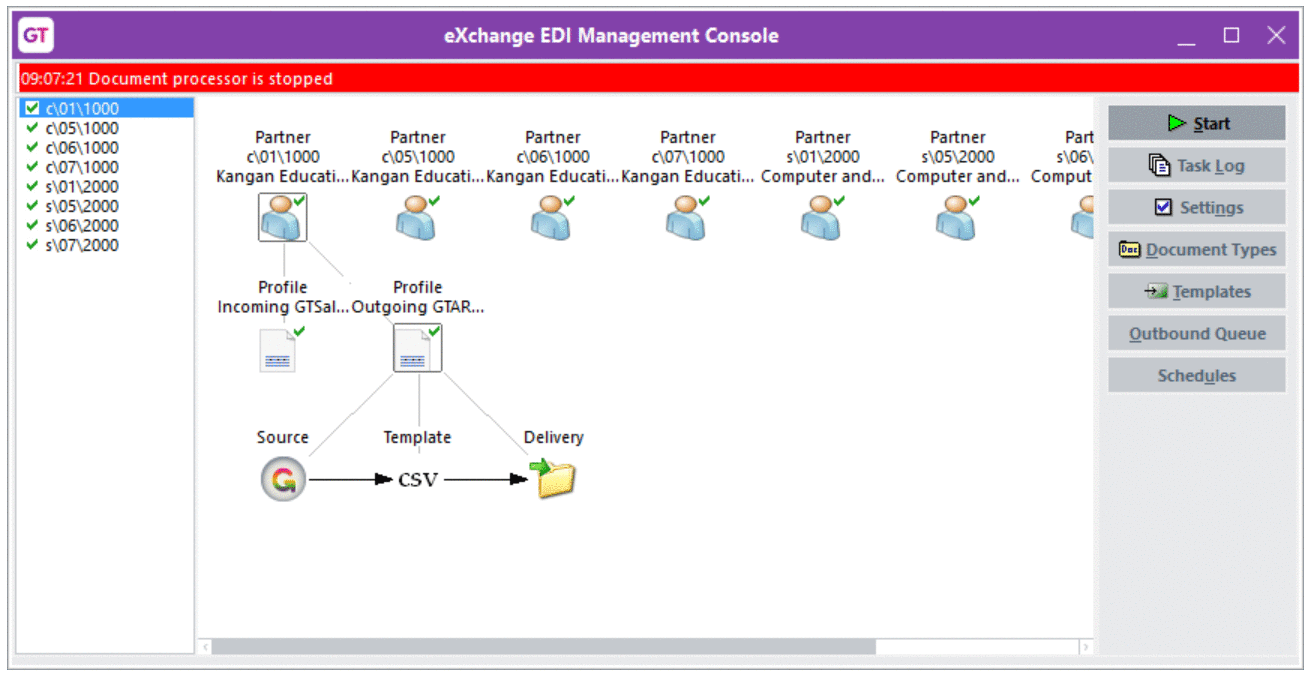
Right click any step or component or double click to open pop-up menus.
Partner
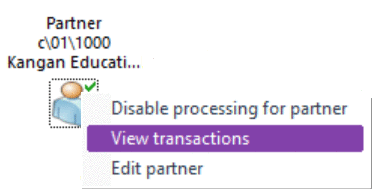
Disable processing for partner
If disable any profile usage rules that invokes the Partners profile will bedisabled.
View transactions
If selected, the transactions processed for the selected Partner displays.
Edit partner
If selected, displays the EDI Partners form.
Profile
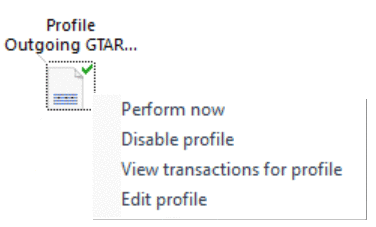
Perform now
If selected, this message displays
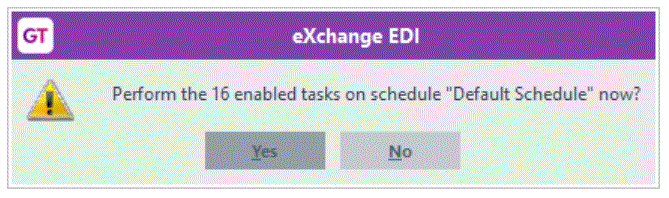
Disable profile
If disable any profile usage rules that invokes the Partners profile is disabled.
View transactions for profile
If selected, the transactions processed for the selected Partner displays.
Edit profile
If selected, the EDI Profiles form displays.
Source
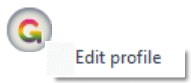
Template
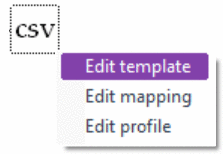
Delivery