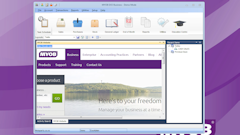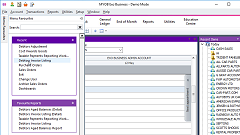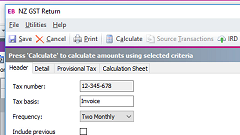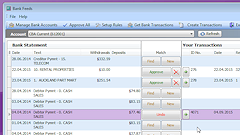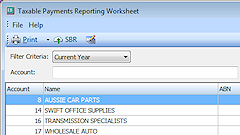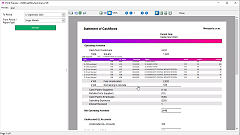Exo Business Video Help |
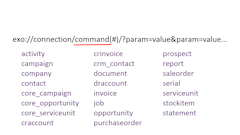 |
 |
 |
 |
|
| Setting up Menus | Business Flow Menus | |||
|
6 min
27 sec |
|
7 min
36 sec |
|
6 min
21 sec |
|
11 min 24 sec |
|
|
|
Learn how to create Exo URLs to link to Exo Business records from anywhere.
|
Learn how to extend the Exo Business system with Extra Fields.
|
Learn how to set up dropdown menus.
|
Learn how to create and edit graphical Business Flow Menus.
|