Job Status Report
To generate the report, select Reports > Job Status Report from the main Job Costing menu. The following window is displayed:
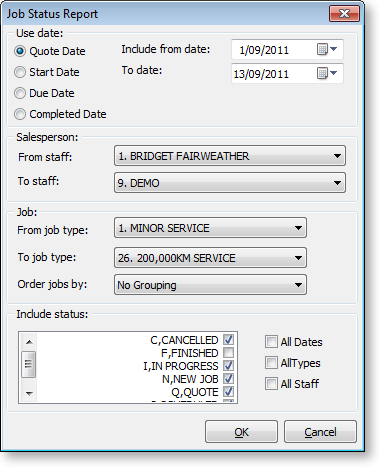
Select the criteria for the report by using the controls on this window.
Click OK to generate the report or Cancel to cancel the report.


