Defining Clearing Accounts
Note: This option is only used by source companies, not by the Group Consolidation Entity, as Creditors invoices would not be processed in the Group Consolidation Entity.
This setup is carried out in the EXO Business Configurator application, not the InterCompany module.
In the source/holding company, go to Admin > EXO Intercompany Consolidations > Inter-Company Companies:
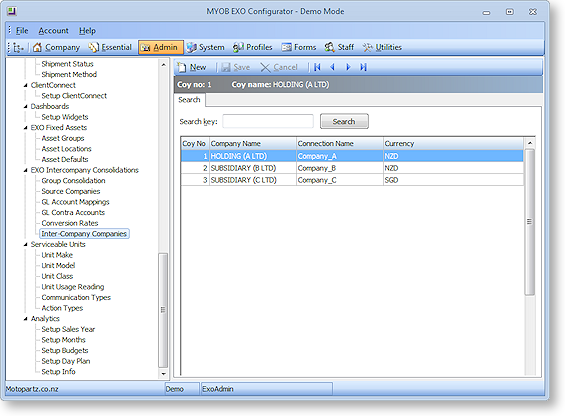
To add a new company to the Group, click New. The following screen is displayed:
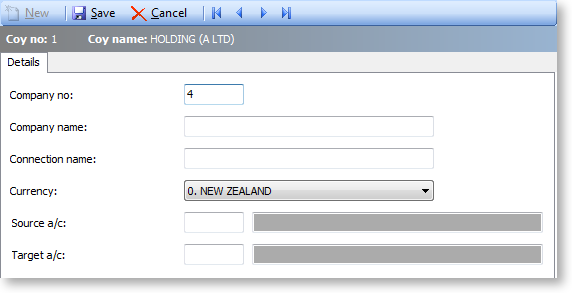
|
Field |
Description |
|
Company No. |
System generated number to uniquely identify this company within the group. |
|
Company Name |
Enter the name of the holding company or subsidiary company. |
|
Connection Name |
The EXO Business connect name. |
|
Currency |
Select the currency of the company. Normally, a holding company would have the currency code "0". |
|
Source a/c |
The GL inter-company clearing account within the source database. In the case of an InterCompany Creditors invoice entered in A Ltd, with a portion charged to an account in B Ltd, this account will be debited with the amount being charged to B Ltd. In this way it becomes an inter-company receivable/debtor account, representing the amount owed by B Ltd. |
|
Target a/c |
The GL inter-company clearing account within the target database. In the case of an InterCompany Creditors invoice entered in A Ltd, with a portion charged to an account in B Ltd, this account in B Ltd will be credited with the amount being charged to an expense account in B Ltd. In this way it becomes an inter-company payable/creditor account, representing the amount owing to A Ltd. |


