Creditors Master
Accounts > Creditors
The Creditors account master concept is very similar to the Debtors master. Users can also setup Creditor account groups suited to the requirements of the business.
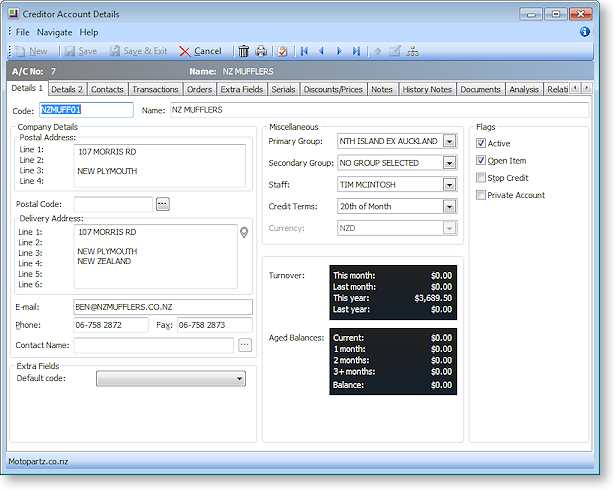
Information on the Creditors Account Details window is spread across the following tabs:
Details 1 – contains company details, purchases and credit information, account type flag and other system maintained information.
Details 2 – holds payment info including prompt payment and vendor discount, banking details, default GST rate, maximum auto authorise amount, and pop-up alert text.
Contacts – provides the creditor’s contact details. User can add, delete or edit contact information. Users can easily create document for the contact person and email facility is also supported on this window.
Transactions – users can view all transactions related to the creditor, e.g. payments, invoices, refunds, adjustments, allocations, etc. Each transaction provides details related to the transaction as the date, kind of transaction and the amount.
Orders – this is where you can view a list of purchase orders on their account, its statuses and order amount. New purchase orders can also be created from this tab.
Extra Fields – debtor accounts supports 24 extra fields that can be defined to suit the company needs. The first 3 extra fields are displayed on the details1 tab and the rest on the extra fields tab.
Serials – lists serial number information pertinent to the creditor account. Users can even view serial number history.
Discounts/Prices – this tab displays all the discounts and price rules to be used on this account.
Notes – allow users to record any communication or general information related to the creditor. Users can insert the username and date/time when the info is recorded and common phrases can be entered easily. This is a very useful tool for entering conversations and events relating to the creditor.
History Notes – this is like the Notes tab, but is more structured. This makes it easier to search for previous notes related to the debtor. It’s also easy to create, delete, or email history notes.
Documents – lists all the documents related to a Creditor account. It could be a word processing document, a graphical .gif or .avi file, or any document that is recognized by a Windows application.
Analysis – displays a graph that gives a quick view of the purchases performance, and comparison of the purchases through the year. This will help to forecast future purchases.
Relationships – displays the relationships that have been made between this account and other entities in the EXO Business system.
Opportunities – displayed when functions from the EXO Business CRM module have been added to the EXO Business core, this tab displays all sales opportunities related to the account.
Activities – displays and tasks and appointments associated with this account.
Social – displays information about the Creditor from various social media services.
Note: The toolbar icons at the top of the Creditor Account Details window change when moving between tabs.


