Creating a Layby
-
Go to the Sales Order Entry window, click on the down arrow on the New button and select New Layby.
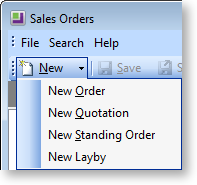
-
Complete the details of the layby as you would for a regular Sales Order.
-
Click the Save button when you have entered the sales order line items. The following prompt is displayed.
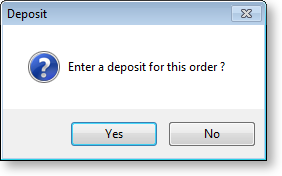
-
Click Yes. The Sales Order grid of the Payment/Receipt Entry window is displayed, with the Deposit checkbox ticked.
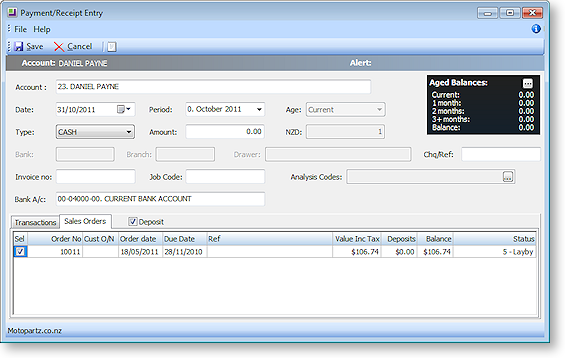
-
Complete the details of the layby deposit and then click Save. You are returned to the Sales Order window.
-
Click the Print button to print the layby. The printed layby includes the deposit that has just been made.


