Archiving Data
Archiving functions are used to remove all unwanted records and help maintain an efficient organisation of data. Archived records are taken away from the primary database tables and stored in separate archived database tables. Archiving functions provide the following benefits:
-
Maintains a fast and efficient data structure, making data retrieval easy.
-
Provides a more sophisticated search selection, ensuring correct extraction of records to be archived.
-
Marks records as deleted, thereby eliminating unwanted records.
Sales Orders, Purchase Orders and Stock Transfer Requests (Distribution Advantage) have archiving functions designed in a similar fashion.
The General Ledger has its own archive functionality, which works differently.
Tip: As the archived records are stored in separate archive tables, they can be retrieved by creating a simple Clarity report using the fields from archive tables and view the archived records from Clarity.
Archiving Sales Orders
Utilities > Sales Order Utilities > Archive Sales Orders

Select options to search by, then click Load Orders to display all Sales Orders that match the search criteria.
Click Archive Orders to archive all Sales Orders listed. You are asked to confirm the operation. Click Yes.
Note: Archived records are stored in the separate database tables that were set up for storing the archive records. Archived Sales Orders are stored in SALESORD_HDR_ARCHIVE and SALESORD_LINES_ARCHIVE.
Ticking the Mark as Deleted only option means that the listed Sales Orders will not be archived to a separate table; instead they are stored in the primary database table (SALESORD_HDR) and are identified by the value 1 coded for the Process Finalisation field. This signifies that the record is marked as deleted and will not appear in any EXO Business grids.
Archiving Purchase Orders
Utilities > Purchase Order Utilities > Archive Purchase Orders
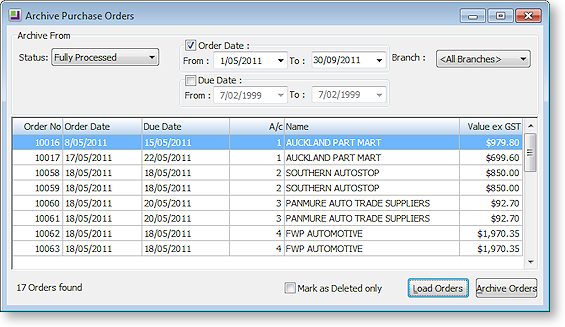
Select options to search by, then click Load Orders to display all Purchase Orders that match the search criteria.
Click Archive Orders to archive all Purchase Orders listed. You are asked to confirm the operation. Click Yes.
Note: Archived records are stored in the separate database tables that were set up for storing the archive records. Archived Purchase Orders are stored in PURCHORD_HDR_ARCHIVE and PURCHORD_LINES_ARCHIVE.
Ticking the Mark as Deleted only option means that the listed Purchase Orders will not be archived to a separate table; instead they are stored in the primary database table (PURCHORD_HDR) and are identified by the value 1 coded for the Process Finalisation field. This signifies that the record is marked as deleted and will not appear in any EXO Business grids.
General Ledger Archives
EXO Business Configurator > Utilities > General Ledger > Utilities > Consolidate GL tab
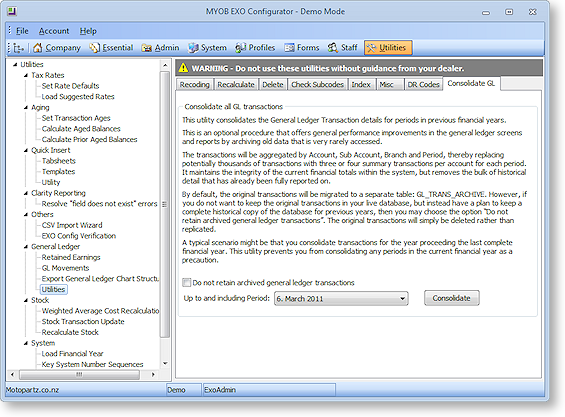
Select the period to consolidate up to, then click the Consolidate button. You are asked to confirm the operation. Click Yes.
The consolidated GL Transactions are stored in table GL_TRANS_ARCHIVE.
Note: The Delete tab on this screen contains another function to delete the GL consolidates. This function differs from the Consolidate function by completely deleting the records from the system, making them non-retrievable, whereas the Consolidate function stores the consolidated records in a different GL archive table.
Archiving Stock Transfer Requests (DA)
EXO Business Distribution Advantage > Utilities > Archive Stock Transfer Requests
Stock Transfer Requests are a feature of the MYOB EXO Business Distribution Advantage module. They can be archived in the same way as Sales Orders and Purchase Orders.
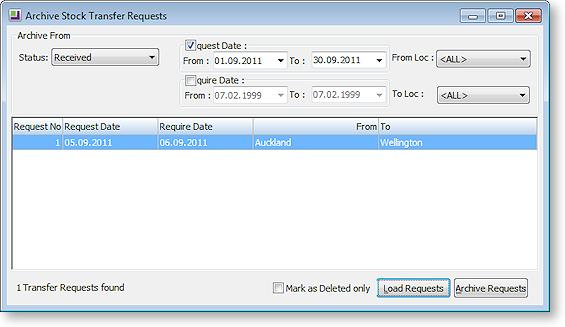
Select options to search by, then click Load Requests to display all Stock Transfer Requests that match the search criteria.
Click Archive Requests to archive all Stock Transfer Requests listed. You are asked to confirm the operation. Click Yes.
Note: Archived records are stored in the separate database tables setup for storing the archive records. Archived Stock Transfer Requests are stored in STOCK_REQUESTS_ARCHIVE and STOCK_REQUESTLINES_ARCHIVE.
Ticking the Mark as Deleted only option means that the listed Stock Transfer Requests will not be archived to a separate table; instead they are stored in the primary database table (STOCK_REQUESTS) and are marked as deleted, so they will not appear in any EXO Business grids.


