Realising a Retention
Realising a retention means invoicing that retention. To realise a retention, right-click on the cell value of the retention you want to realise, then select Realise Retention.
The Realise Retention window opens, allowing you to adjust the value you wish to invoice.
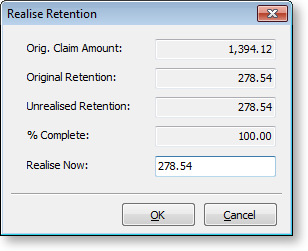
Click OK. An Invoice window appears.
Complete this in the normal manner. The cumulative retentions value will now appear in the Retention Realised column. Repeat the process when further retentions need to be realised. The value in the popup will default to the balance due.


