Billing Schedule Tab
The Billing Schedule tab shows all invoices related to the job. This includes:
- invoices created from the Invoices tab
- credit notes on invoices
- billing schedules created for the progress billing feature
Invoices can also be entered into the grid manually.
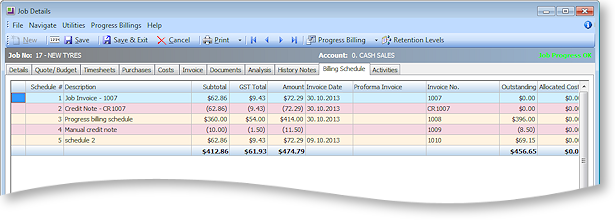
Crediting Job Invoices
To generate a credit note for an invoice on the job, right-click and select Generate Credit Note. Credit notes for job-related invoices can also be generated from the Transactions tab on the relevant Debtor account - right-click on a job invoice and select Generate Credit for Job Invoice. Once generated, credit notes also appear on the Billing Schedule tab.
Crediting a job invoice completely reverses the transaction, including all stock movements and allocations. Credited invoice lines appear on the Invoice tab, where they can be cancelled or written off as required.


