Transferring Stock
A stock movement transaction is used to move stock from one location to another. A location transfer will only affect the In Stock quantity; it will not affect the sales units/ values or reports.
To enter a stock movement transaction:
-
In the Task Organizer, press CTRL+F10 or click Transfer on the More toolbar. The Stock Transfer Movement window is displayed:
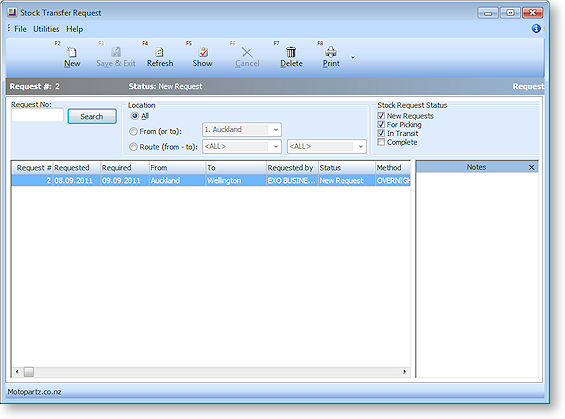
-
Click New to create a new transaction entry.
-
Complete the entries in each field.
-
Click Save & Exit. The transaction entry is saved.
Note: If you have the Distribution Advantage module installed, the Transfer button run the Stock Transfer Requests module instead. This module allows for staged transfers to occur starting as a Request, followed by a Send from source to in transit location, and completed with a Receive from in-transit to destination location. For more information and operational instructions on this module see the online Help for the Distribution Advantage module.