Customer Accounts
Customer Accounts shares the Debtors functionality of the core MYOB EXO Business system.
Note: See the EXO Business Online Help for instructions on how to work with Debtors.
Creating a New Account Template
When creating a new account, it may be quicker, and more secure, for the POS operator to be able to choose from some account templates, so that most of the account settings can be standardised and controlled.
Template accounts can also be used in association with the following profile settings to add a level of security to account creation at point of sale:
- Set Debtors account access level to "Read Only"
- Set Allow editing of debtor company details & additional addresses to true
This allows POS operators to create new accounts as clones of template accounts and complete contact type information for the account but will not allow the operator to change items such as groups, pricing or terms of trade.
There is no explicit profile setting to activate the use of template accounts in POS. If at least one template account exists, POS will not allow the normal account creation behaviour and will enforce the use of template accounts.
To create a new account template, create a new Debtor account in the EXO Business core module, making sure to tick the Account Template flag.
In POS, when you click New or press F4 on the Account Search window to create a new account, the Templates search window is displayed:
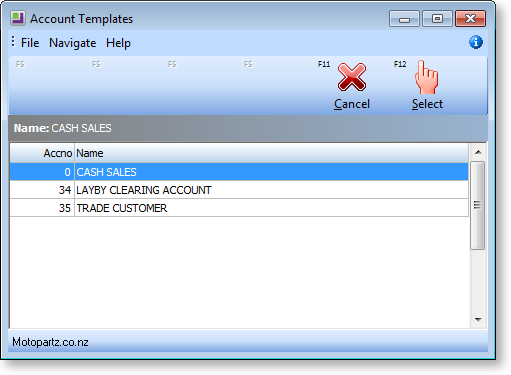
Select the required template. The Debtor Account Details window is displayed, with fields pre-populated with information from the template account you selected. Complete the details of the new account and then save it.