Recording Notes
Notes are a freeform way of recording any communication or general information related to a selected account master. Notes can be added to Debtor, Creditor, Stock and General Ledger accounts. The username and current date are automatically entered at the start of a new note. Notes are displayed in a list you can scroll through.
To record notes for an account:
-
Go to the Notes tab on the Account Details window:
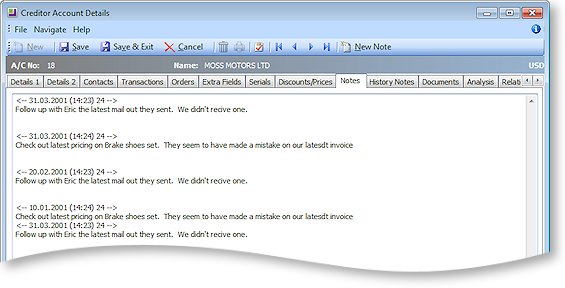
-
Click the New Note button (
 ) to enter a new note. The current system date is automatically inserted with the note.
) to enter a new note. The current system date is automatically inserted with the note. -
Right click anywhere in the editing area to open a popup menu. Most of these are standard editing commands with the addition of Insert Username, to insert your name at the end of the note and Insert Common Phrase, see the tip below.
-
After entering the contents of the note, click the Save button to save the note entry.
Tip: Use the Common Phrases utility when entering repetitive information, or to save typing and assist with retaining a generic format to notes.


