Batch Sales Order Processing
Batch Sales Order Processing is used to group multiple entire orders together and process them at the same time.
Note: See the Batch Sales Order Line Processing functionality of the Distribution Advantage module for line-level order processing across all Sales Orders.
-
On the Sales Orders window, select the Sales Orders you want to group together for batch processing. Choose the branch and order statuses you want to filter on and click Search.
-
Select multiple Sales Orders to be supplied by holding down the CTRL key and clicking on the required sales orders.
-
Click the Batch Sales Order Processing toolbar button (
 ) to begin the process.
) to begin the process.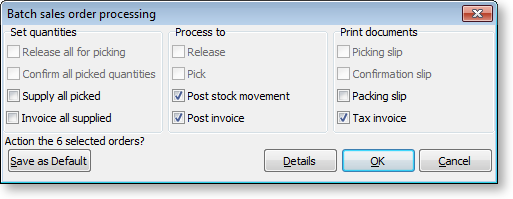
-
Choose which processing options you require by ticking on the relevant checkbox.
-
Click the Details button to reveal more options to control the supply.
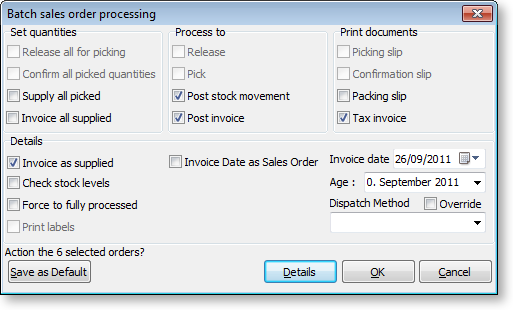
-
Refer to the following table when choosing the Batch Sales Order Processing options.
|
Field |
Description |
|
Release all for picking |
Prints the picking slip for all released quantities in selected sales orders. You can also choose to Process the batch to Released, and print the picking slip. |
|
Confirm all picked quantities |
Manually make any adjustments if actual picked quantity differs from the picking slip quantity, then confirm the batch. You can also choose to process the batch to Pick, and print the Confirmation slip. |
|
Supply all picked |
Supplies all picked quantities on the sales order. Stock on hand levels are now adjusted. You can also choose to post the stock movement, and print the packing slip. |
|
Invoice all supplied |
Creates the debtor invoice line transactions. You can also choose to post the invoices, and print the tax invoices. |
-
Click Save as Default to retain the settings for the next time the batch process is used.
-
Click OK to process.
Notes
-
The Sales Order Line Filter function from the main sales order search window can be used to determine which sales orders are to be supplied.
-
A Manifest utility can be used to create a Sales Order manifest or a bulk loading list to consolidate orders for a particular shipment method or van route.


