Reviewing a GL Budget
Account > General Ledger > [Search] > {double click the GL Account name} > (Budget Tab)
(Understanding this Path above)
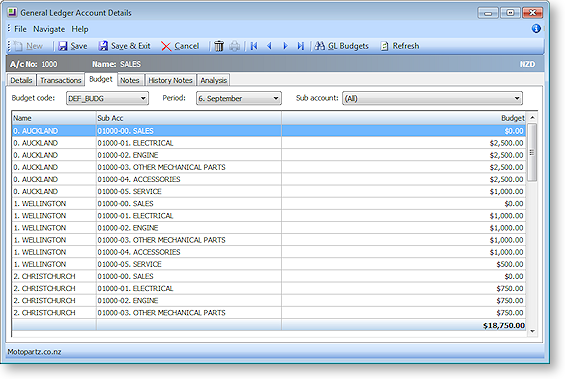
|
Field |
Description |
|
Budget code |
The code for the budget. Select the code from the list. |
|
Period |
The period for which the budget is being viewed. Select the period from the list. |
|
Sub Account |
A sub account number. This number is automatically assigned by MYOB EXO Business. You can override this number by overwriting it with another number. |
|
Branch |
The name of the branch where the transaction took place. |
|
Budget |
The budget amount set for this account. |
To edit a budget, click the GL Budgets button to open the GL Budgets window. You can now make changes to the budget.


