Viewing the Aged Balances of a Debtor
You can view the Aged Balances of a Debtor in the Debtor Account Details window, in summary in the Details1 tab of the debtor account, and in detail in the Transactions tab of the debtor account.
Note: If you have the MYOB EXO Business Configurator, there is profile setting to be able to change the Aged Balances of a debtor account.
-
Open the required debtor account.
-
Review the aged balances in the Credit Terms frame in the Details1 tab.
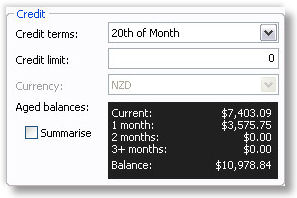
-
To view the transactions that make up each period total, click on the Transactions tab. For each highlighted period in the Transactions by Period frame, the transactions are highlighted in the transaction grid below.


