Using the Debtor Invoice Line Periscope
The Debtor Invoice Line Periscope summarises transaction line information for the highlighted line in Debtor Invoice Entry window, and allows you to make changes to the transaction information and see how it affects your margin on the sale before committing to a change.
To view the Debtor Invoice Line Periscope:
-
Highlight the required transaction line.
-
Click on the ellipsis icon in the Options column. The Invoice Line Periscope window is displayed.
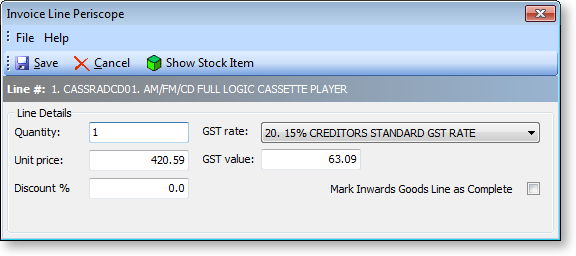
-
Use the following table to edit these fields:
Field
Description
Quantity
Quantity of the stock item being invoiced.
Unit Price
Unit price of stock item.
Discount%
Any discount that has been applied, either manually, or via price policies.
Cost Price
Cost price of the stock item. Click the Stock Item Details button to view the stock item information, including last, average and standard costs.
GST rate
The GST rate of the transaction line, which you can change.
GST value
The dollar amount of GST, from the GST rate above.
Margin
The profit margin on the invoice line. Display only.
-
To view the Stock Item Details window for the stock item, click the Show Stock Item button.
-
To view any price policies for the stock item, or debtor, click the Price Formulation button.
-
Click Save.


