Adding Extra Delivery Addresses
A Debtor account can have multiple delivery addresses associated with it.
You can add extra delivery addresses either:
-
from the Debtor Account Details window, by clicking the Additional Delivery Addresses... toolbar button, or
-
from the Debtor Invoice Entry window, in the Payments/Delivery tab, when specifying delivery details for an invoice. If you enter a new delivery address when creating a new Debtor Invoice, the address will be saved with the Debtor account.
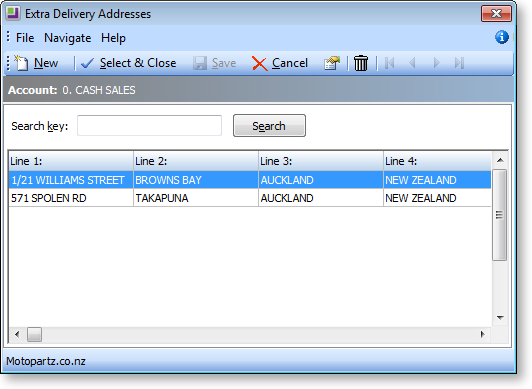
To add a new delivery address:
-
Click the New button. The following window is displayed:

Note: You can change the labels on each line of your delivery addresses using the MYOB EXO Business Configuration Assistant.
-
To edit an existing delivery address, click the Edit the Selected Item button in the toolbar, and make any required changes.
-
Save the edited, or new, delivery address.


