Posting Creditors to the General Ledger
Utilities > Ledger Postings > Post Ledgers to GL
Once all your creditor invoices have been processed they need to be posted to the General Ledger.
View Unposted Transactions
To view unposted transactions:
-
Use the path above to open the open the Post Ledgers to GL window.
-
From the View Unposted Trx button menu, select Creditors Transactions.
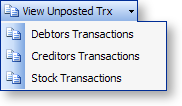
The following window opens:
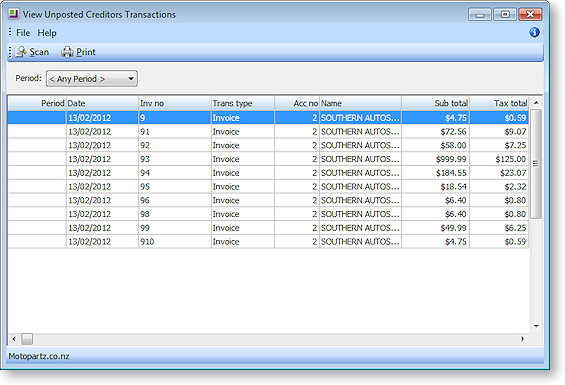
-
Select the period and click the Scan button the search for the Unposted Creditor Transactions.
-
Double-click on any item in the list to view the invoice.
Posting Transactions
-
In the Post Ledger to GL window, complete all the fields. Select the creditor ledger period or creditor transaction date range from which the creditor’s transactions are to be extracted, and the general ledger period to be posted into. It is also suggested that the user key in their initials as a reference. For Creditors, ensure that only Creditor options are checked in the Source Ledgers to Post section.
-
Click the New GL Post Run button to retrieve the transactions that match the criteria.
The following window opens:
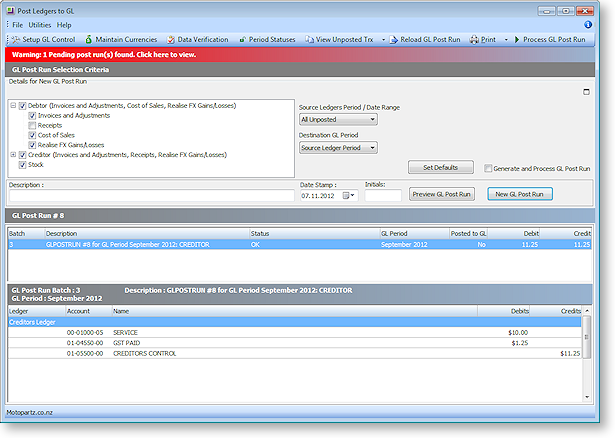
-
Right-click on an account to view the GL Account or View Pre Posted transactions from the popup menu.
-
Review the transactions listed and ensure the total debit and total credit values balance.
-
Click Process GL Post Run to post extracted transactions to GL. The system assigns the next GL batch number.


