Kit Options
You can access these options from the right-click menu on any kit line:
Attach Line to Kit
You can attach a line to a non-kit quote or cost line by right clicking on it. At least one kit must exist on the job.
If you select this option, a list of kits that exist on this job displays. Job Costing chooses the ID of a kit and adds the cost and sell prices for the line to the kit totals. The line is added as the last line of the kit.
Kit Functions
When you right click on a kit, you can select these options under the Kit sub-menu:
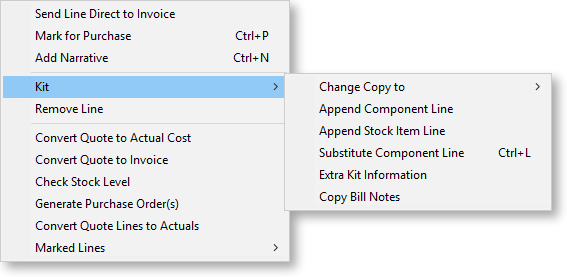
Change Copy To
You can change the Copy to value on the entire kit or on single component line. If you can build a kit from the available stock on hand, you can copy the entire kit to the Cost tab when the quote is accepted and the job lines are activated.
When you purchase one or more of the component lines for the job, the Purchase Order line remembers the kit ID of the component being ordered. When it is receipted and costed via inwards goods, it re-joins the kit on the Cost tab.
Append Component Line
Use this function to select and add additional lines from the Bill of Materials to the kit. These are lines that have been marked as non-default and were excluded when the kit was originally added to the job. The non-default BOM lines can be substitute items (used with delete line of the original component) or common optional extras.
Append Stock Item Line
You can append a stock item line from the Stock file. Selecting this option displays the stock list in a search screen. The item you choose does not have to be an item pre-configured as optional in the Bill of Materials.
Substitute Component Line
This function is only available when you right click on a component line on the Costs tab. Select this option to choose a new component item to replace the selected item.
Extra Kit information
Use this function to enter additional information for the kit. A periscope-style window displays if this kit will make an output item:
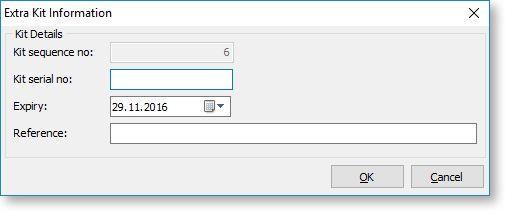
This information is for record keeping and can appear on customer reports. The serial number you enter does not exist in the main stock serials list. If an asset is produced for the job and this is a serialised item, you must add the serial number. It also does not flow through to serviceable units.
Copy Bill Notes
Use this function to copy the notes on the Bill of Materials setup screen into a narrative on the kit header line within the job. You can change the narrative.
Duplicate Kit
Use this function to create a copy of a kit on a job. It is only available when you right click on the header line of a kit.
