Defining Companies
Use this option to specify the companies that constitute the Group. Details about these companies are also defined for use in the Download Transactions process.
Select Setup > Source Companies:
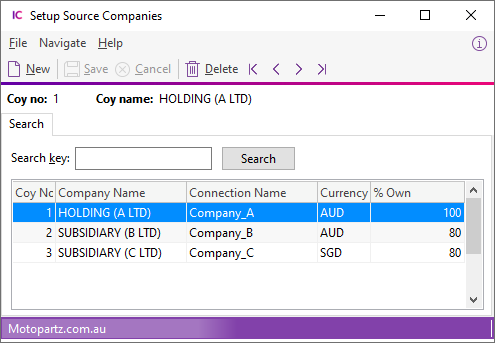
To view the details of an existing record, double click on it.
To add a company to the Group, click New.
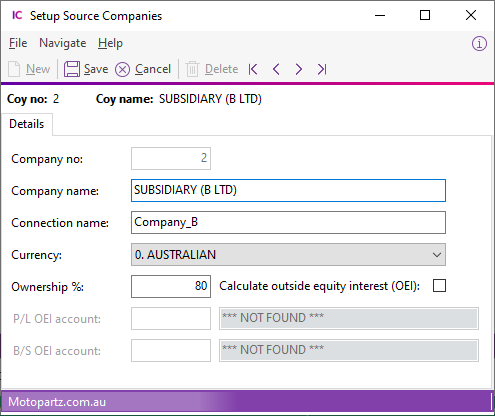
Enter these details:
|
Field |
Description |
|
Company No. |
System generated number to uniquely identify this company within the group. Note: This number must be entered in Exo Business Configurator under Essentials > Company. |
|
Company Name |
Enter the name of the holding company or subsidiary company. |
|
Connection Name |
The Exo Business connect name. |
|
Currency |
Select the currency of the company. The holding company should have currency code ‘0’. |
|
Ownership % |
Enter the percent ownership. This only applies to subsidiary companies; for the holding company, enter 100%. |
|
Calculate OEI |
OEI is Outside Equity Interest or ‘Minority Interest’. This tick-box is available if Ownership % is less than 100%. When this box is checked, InterCompany calculates and post the OEI during the download of Profit & Loss balances. |
|
P/L OEI Account |
If the Calculate OEI option is selected, this field is available for entry. This is the GL account within the Group Consolidation Entity that will be debited with the OEI amount (assuming net profit from the down-loaded balances). |
|
P/L OEI Account |
If the Calculate OEI option is selected, this field is available for entry. This is the GL account within the Group Consolidation Entity that will be credited with the OEI amount (assuming net profit from the down-loaded balances). |
