General Ledger Export for Accounting Systems
Account > Accounts Systems Export
Use the Accounting System Export window to export General Ledger accounts and transactions in a format that you can import into the MYOB Accountants Office system.
Setting Up Accounting System Export
Before you can use the Accounting System Export function:
-
Open Exo Business Configurator and go to the Profiles section. Then:
-
Set the External accounting system Company-level profile setting to MYOB Accountants Office Link.
-
Edit the Directory location for documents Computer-level profile setting to set the directory to which to save export files.
-
-
Go to the Staff section.
-
Use the Menu Designer under Staff > Menus > Dropdown Menu to add the Accounts Systems Export menu option to the Account menu.
Exporting for Accounting Systems
Select the Accounts Systems Export menu option. The Accounting System Export window displays:
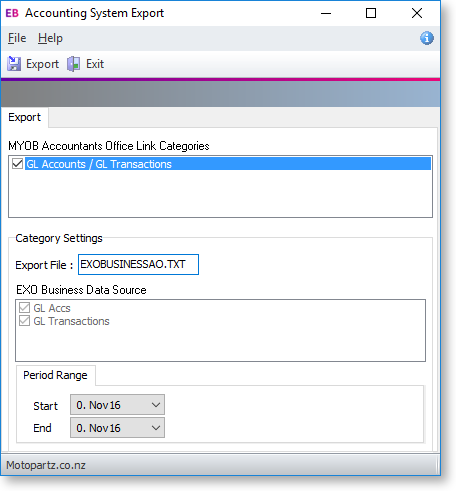
To export data:
-
Enter a name for the export file.
-
Specify the range of periods to export transaction data for.
-
Click Export.
The exported file is saved to the directory specified by the Directory location for documents profile setting. Contact Accountants Office Support if you need assistance with importing files.
Note: This function updates GLTRANS.EXPORTSEQNO from 0 to 1 so that these transactions will not be picked up again.
