General Ledger Master
Account > General Ledger
The General Ledger (GL) consolidates the movements created in the Debtors, Creditors, and Stock sub-ledgers. GL accounts identify and access accounts in the General Ledger to prepare financial reports at the end of each period and each financial year.
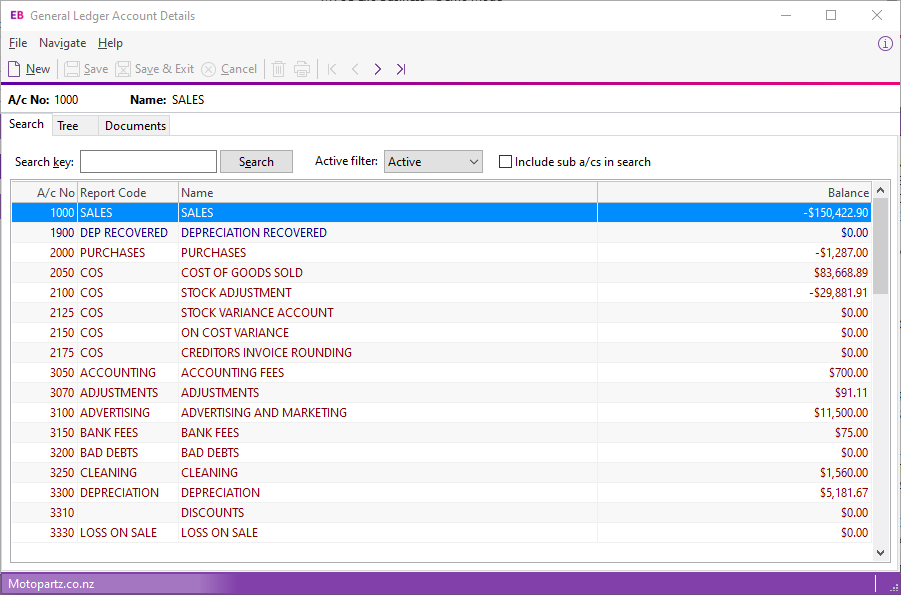
Details – contains the General Ledger account no, name, report code, account group, default GST rate, and flags. It also identifies the type of GL account, the currency used and if it’s a usual debit or credit account.
Transactions – lists all records that match the search criteria based on period, sub accounts, and branches.
Budget – enables you to set up multiple budgets .
Notes – use this tab to record communication or general information related to the account. You can insert the user name and date and time when the information is recorded.
History Notes – this is like the Notes tab, but is more structured. You can create, delete, or email history notes.
Analysis – show trends of a particular account in graphical form.
Note: The buttons in the toolbar at the top of the General Ledger Account Details window change when moving between tabs.
